Loading ...
Loading ...
Loading ...
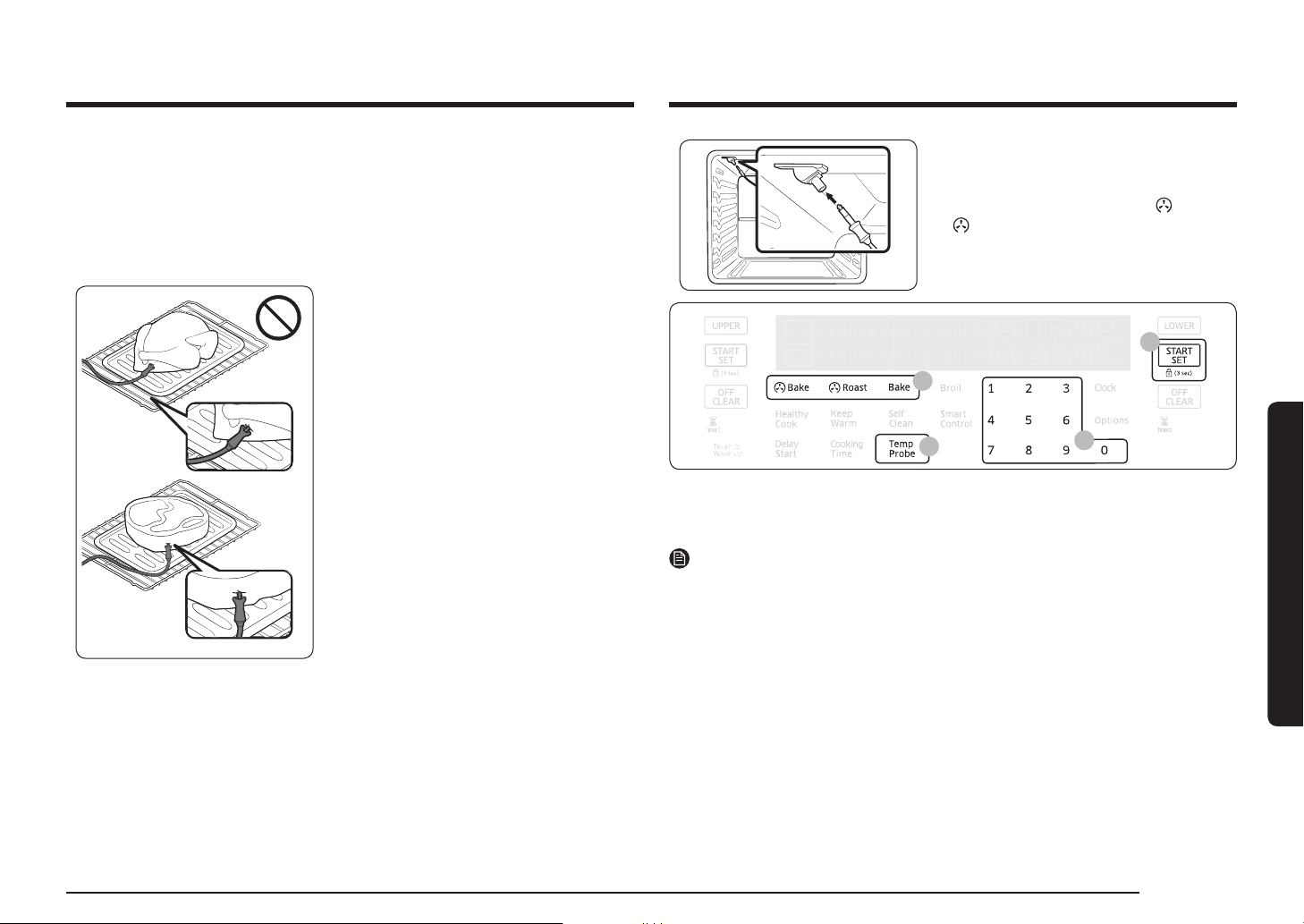
English 27
Gas oven
2. Insert the temperature probe plug into
the socket on the top side wall of the
oven.
3. Select the cooking operation ( Bake,
Roast, or Bake) and the temperature.
4. Press the Temp Probe pad, and then set
the internal temperature between 100 °F
to 200 °F using the number pad.
3
4
4
6
5. Set an option (Cooking Time, Delay Start, or Keep Warm) if necessary.
6. Press the START/SET pad. When the food reaches the set internal temperature,
the oven automatically shuts off, and then beeps.
NOTES
Temperature probe operation will shut off either :
• When cooking time is over.
• When the temperature reaches the temperature you set.
Temperature probe (Single Mode Only)
The temperature probe lets you cook roasts and poultry to the exact internal
temperature you want, taking the guess work out of determining whether a piece
of meat is done or not.
You can use the temperature probe with the oven set to Bake, Convection Bake, or
Convection Roast. When you use the temperature probe, the internal temperature
is shown on the display when it reaches 100 °F.
1. Push the temperature probe into the
meat so that the tip of the probe reaches
the center of the meat.
• When you insert the temperature
probe, make sure it does not contact
bone, fat, or gristle.
• For bone-in meats, insert the probe into
the center of the lowest and thickest
portion of the piece.
• For whole poultry (turkey, large
chickens, etc.), insert the probe into the
thickest part of the inner thigh, parallel
to the leg.
• If you activate Keep Warm after
cooking is complete using the
temperature probe, the meat’s internal
temperature will exceed your initial
settings.
• If you remove the temperature probe
while cooking is in process, the oven
shuts off in 60 seconds.
• The temperature probe may not
function properly if inserted into frozen
food. (The temperature probe icon
doesn’t appear.)
Loading ...
Loading ...
Loading ...