Loading ...
Loading ...
Loading ...
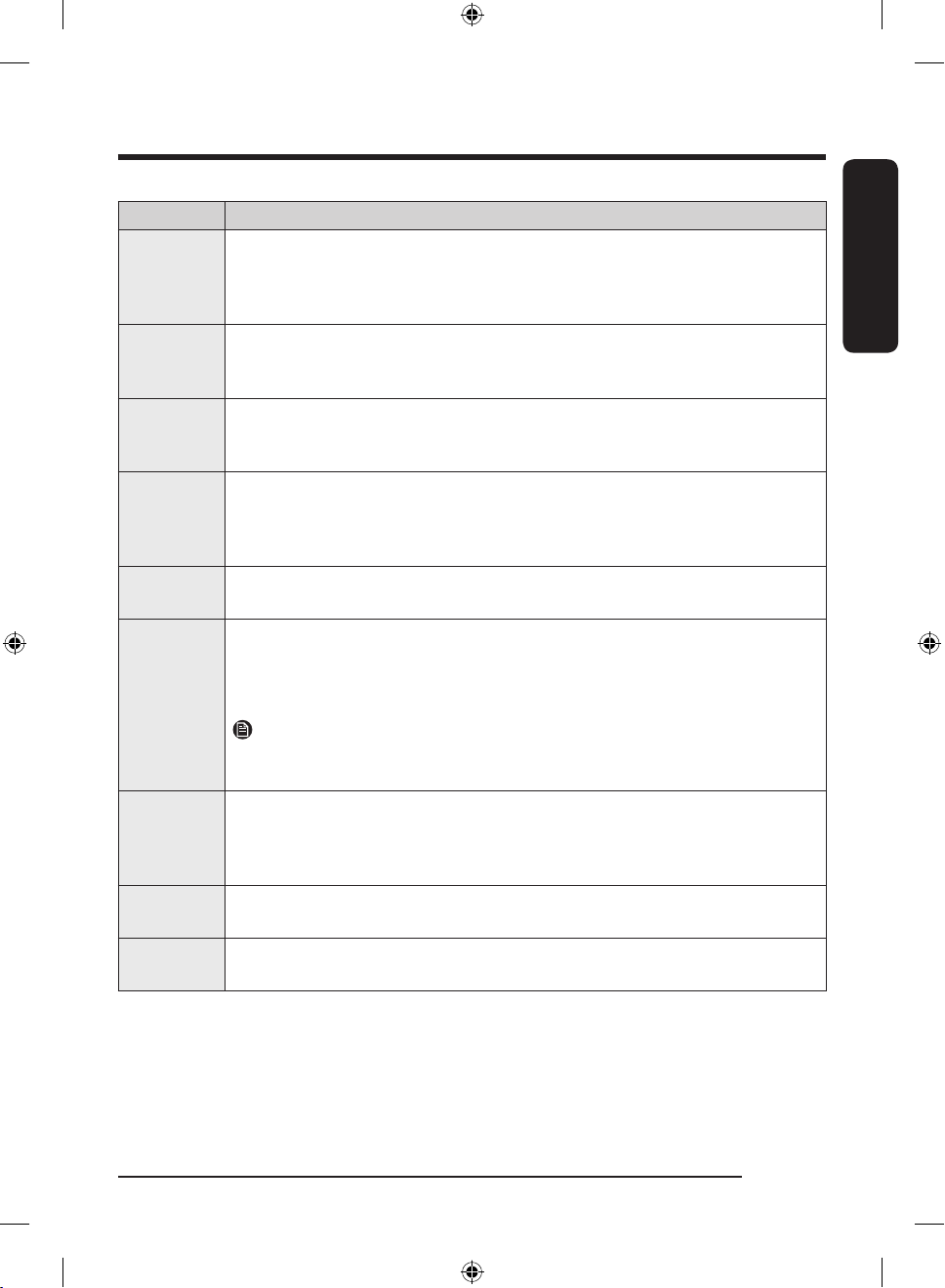
English
English 45
Code Action
9C1
The electronic control needs to be checked (Over Voltage Error).
• Check the PCB and wire harness.
• Check if power is supplied properly.
• If the information code remains, contact a customer service centre.
9C2
Low voltage detected.
• Check if the power cord is plugged in.
• If the information code remains, contact a customer service centre.
AC6
Inverter Communication problem.
• Check the Inverter PCB and wire harness.
• If the information code remains, contact a customer service centre.
dC
dC1
The washing machine did not properly lock the door.
• Make sure the door is properly closed.
• Make sure laundry is not caught in the door.
• If the information code remains, contact a customer service centre.
HC
High temperature heating check.
• If the information code remains, contact a customer service centre.
LC
Check the drain hose.
• Make sure the end of the drain hose is placed on the floor.
• Make sure the drain hose is not clogged.
• If the information code remains, contact a customer service centre.
NOTE
When the washing machine displays “LC”, the washing machine drains for 3 minutes and
the POWER button is inoperative during this time.
OC
Water is overflowed.
• Restart after spinning.
• If the information code remains on the display, contact a local Samsung service
centre.
PC
When position of the clutch can't be detected.
• If the information code remains, contact a customer service centre.
PC1
After position of the clutch is detected, if the signal of the clutch hall goes wrong.
• If the information code remains, contact a customer service centre.
Untitled-1 45 2021-11-16 6:43:27
Loading ...
Loading ...
Loading ...