Loading ...
Loading ...
Loading ...
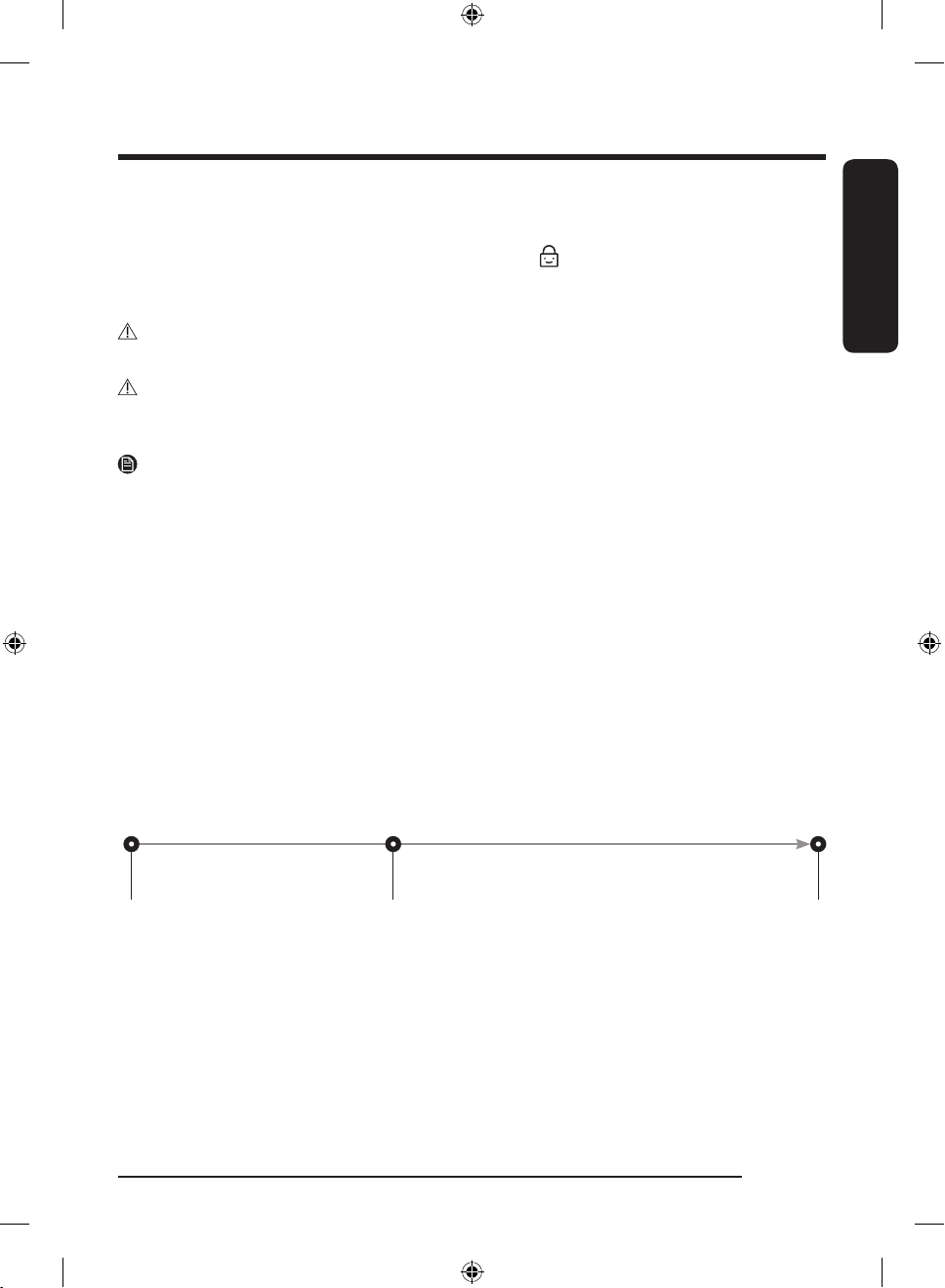
English
English 31
Deactivating the Child Lock function
Press and hold both
Water Level and Wash Time simultaneously for approximately 3 seconds.
• When you deactivate the Child Lock function, the Child Lock
indicator is turned off.
• The Child Lock function prevents children or the infirm from accidently operating the washing machine
and injuring themselves.
WARNING
If a child enters the washing machine, the child may become trapped and suffocate.
CAUTION
• Once you have activated the Child Lock function, it continues working even if the power is turned off.
• Forcing the lid open can result in injury or damage to the product.
NOTE
To add laundry after you have activated the Child Lock function, you must first deactivate the Child Lock
function.
Delay End
You can set the washing machine to finish a cycle later. The hour displayed indicates the time the wash will
finish.
1. Select a cycle. Then, change the cycle settings if necessary.
2. Press Delay End repeatedly until a desired end time is set.
3. Press and hold Hold to Start. The lamp indicator next to the Delay End button turns on, and the timer
starts.
4. To cancel Delay End, restart the washing machine by pressing POWER.
Real-life case
You want to finish a two-hour cycle 3 hours from now. To do this, add the Delay End option to the current
cycle with a 3-hour setting, and then press and hold
Hold to Start at 2:00 p.m. The washing machine starts
operating at 3:00 p.m. and ends at 5:00 p.m. Provided below is the timeline for this example.
2:00 pm
Set Delay End to 3 hours
3:00 pm
Start
5:00 pm
End
Untitled-1 31 2021-11-16 6:43:25
Loading ...
Loading ...
Loading ...