Loading ...
Loading ...
Loading ...
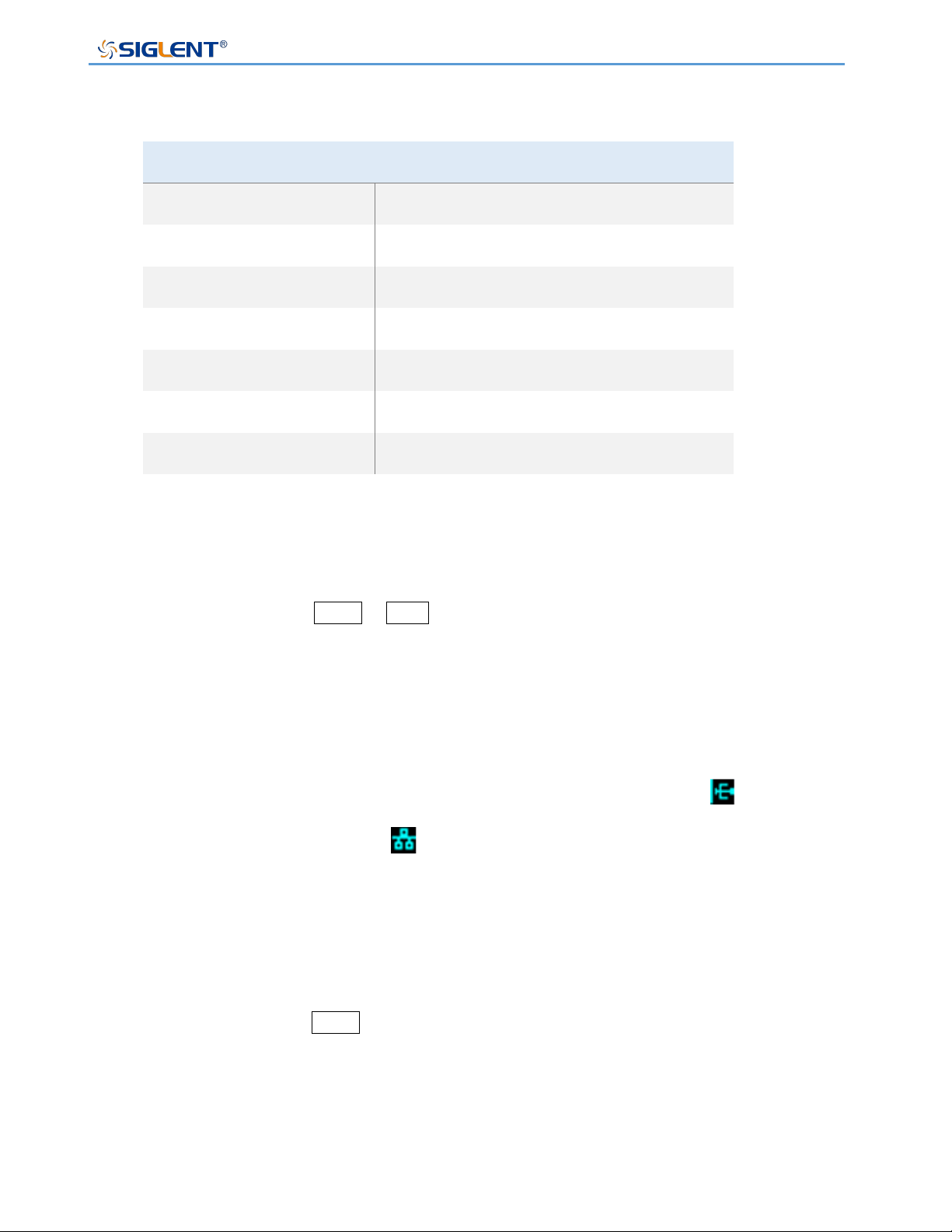
SPS5000X Series User Manual
WWW.SIGLENT.COM 47
② Display the current status of the power supplies. The symbol display and meaning of
the power supply are as follows:
Symbol
Representation
CV
CV mode
CC
CC mode
Alt
Critical mode
S
Series mode
P
Parallel mode
CV:EXT
External control mode
CC:EXT
External control mode
③ Output power value.
④ Voltage setting value, you can set the size of the output voltage value.
Method: Press the Set / V/I key to switch the cursor position, press the left
and right direction keys to switch the cursor to the number of digits, turn the knob to
increase or decrease the value, press the knob to confirm, and the setting is
complete.
⑤ Display the status of LAN network port or peripheral USB access. When the network
cable is connected or the U disk is inserted, this place is highlighted. means that
a U disk has been read, and means that the LAN cable is connected.
⑥ Output voltage value, take the average voltage
⑦ Output current value, take the average value of current.
⑧ Current setting value, you can set the size of the output current value.
Method: Press the Set key to switch the cursor position, press the left and right
direction keys to switch the cursor to the number of digits, turn the knob to increase
or decrease the value, press the knob to confirm, and the setting is complete.
Loading ...
Loading ...
Loading ...
