Loading ...
Loading ...
Loading ...
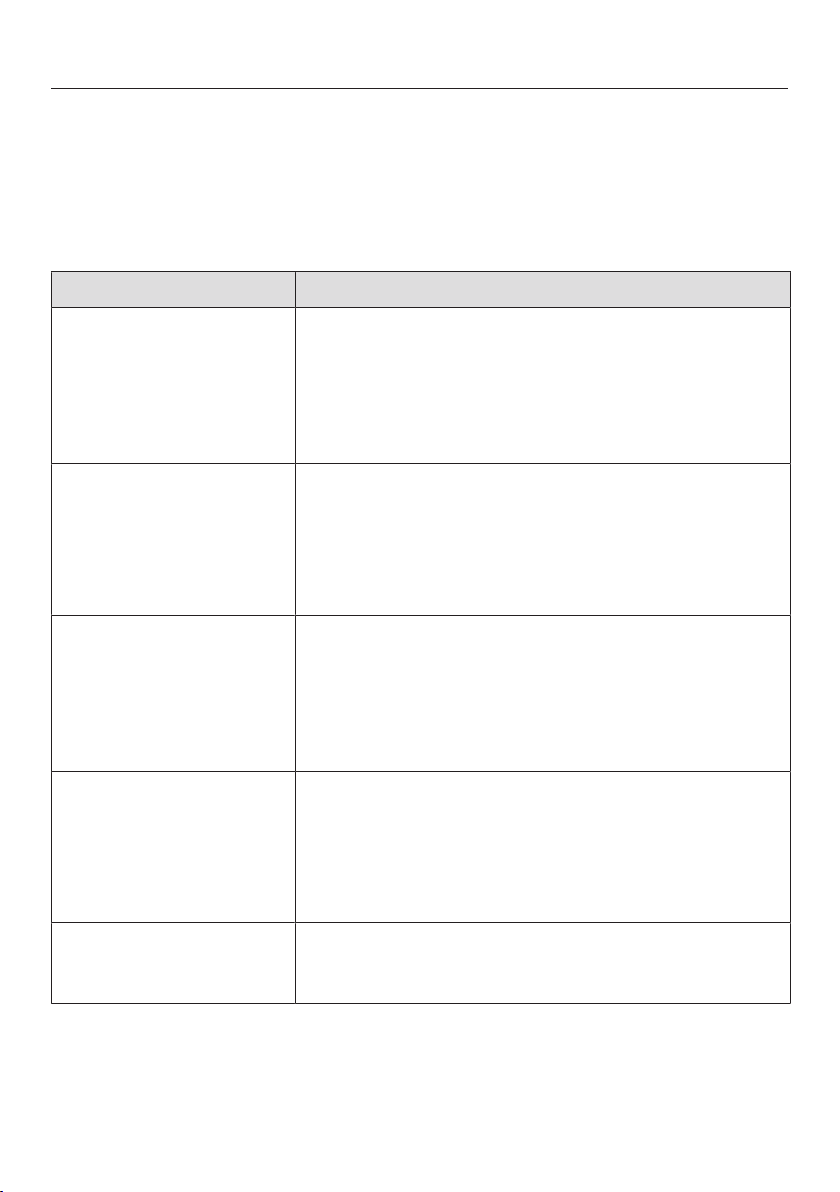
Frequently Asked Questions
58
With the help of the following guide minor faults in the performance of the ma-
chine, some of which may result from incorrect operation, can be remedied with-
out contacting the Service Department.
This guide may help you to find the reason for the fault, and how to correct it.
Messages in the display
Problem Possible cause and solution
will flash alternately
with in the timer dis-
play and a tone will
sound.
The cooktop is incorrectly connected.
Disconnect the cooktop from the electrical power
supply.
Contact Customer Service. The cooktop must be
connected to the power supply according to the
wiring diagram.
After the cooktop has
been switched on, or af-
ter touching a sensor
control, appears in
the timer display for a
few seconds.
The system lock or safety lock is activated.
Deactivate the system lock or safety lock (see
“Safety features – System lock/Safety lock”).
After the cooktop has
been switched on,
appears briefly in the
timer display. The cook-
ing zones do not heat
up.
The cooktop is in demo mode.
Touch the 0sensor control on any of the numerical
displays.
Then touch the and sensor controls at the
same time until flashes alternately with in
the timer display.
The cooktop has
switched off automati-
cally. When the element
is switched back on,
appears above the
On/Off sensor control.
One or more of the sensor controls are covered, e.g.,
by finger contact, food boiling over, or an object.
Clean off any soiling and/or remove the object (see
“Safety features – Safety shut-off”).
will flash alternately
within the timer
display.
Overheating protection has been triggered.
See “Safety features – Overheating protection”.
Loading ...
Loading ...
Loading ...