Loading ...
Loading ...
Loading ...
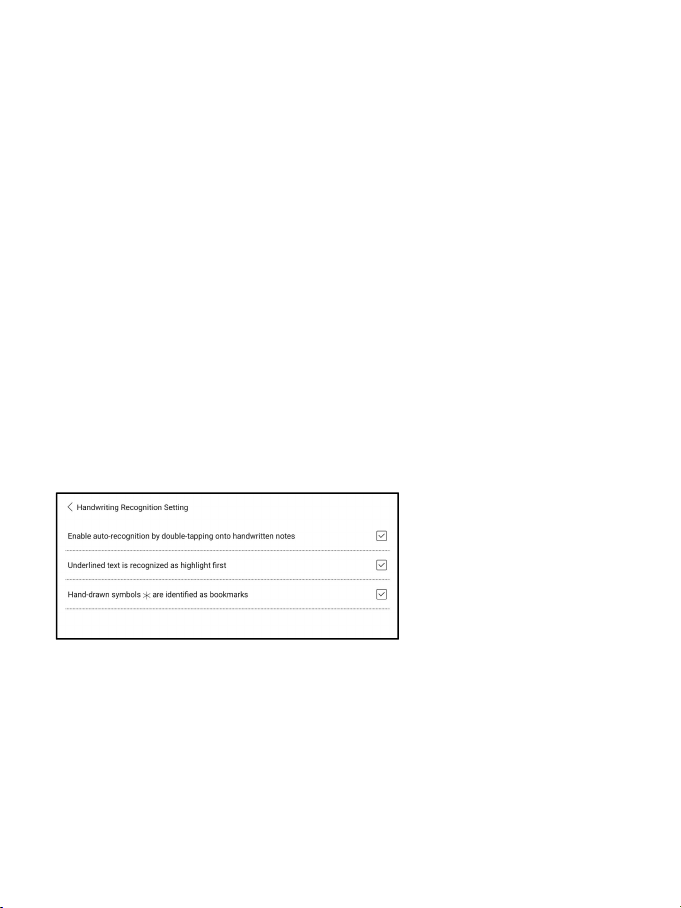
Handwriting Recognition Settings
It is enabled by default and can be disabled manually. After disabled, it will
no longer support double-tap recognition
The underline can be recognized as highlight first. It is enabled by
default, and it can be turned off. After it is turned off, it is only recognized
as an image;
You can set the recognition of hand-drawn symbols as adding bookmarks.
It is disabled by default and can be manually enabled. After enabling,
double-tap recognition of the symbol will automatically convert to adding
bookmarks;
Loading ...
Loading ...
Loading ...