Loading ...
Loading ...
Loading ...
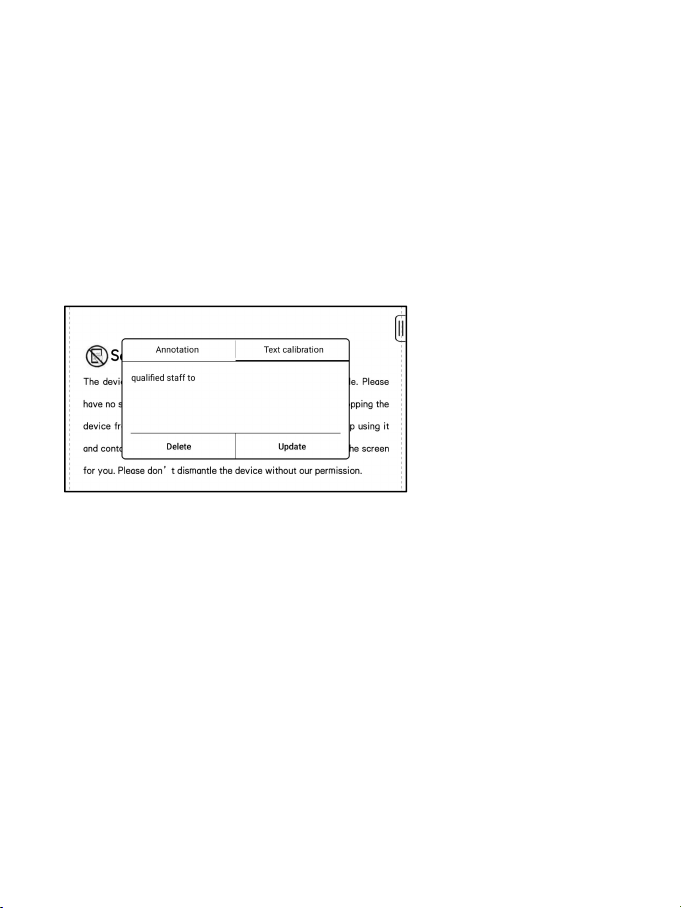
You can long-press text to add annotation and lookup dictionary on the
recognized pages
If some individual characters are not recognized correctly, you can switch
to the original text in the annotation pop-up window to correct them, and
manually modify the recognized text content (Do not change the original
page text);
Pages recognized by OCR show the recognition mark in the upper right
corner, and the recognized pages can be viewed in the
Directory-Bookmark, which is convenient for quick locating and jumping;
Tapping the recognition icon again will clear the OCR content;
Loading ...
Loading ...
Loading ...