Loading ...
Loading ...
Loading ...
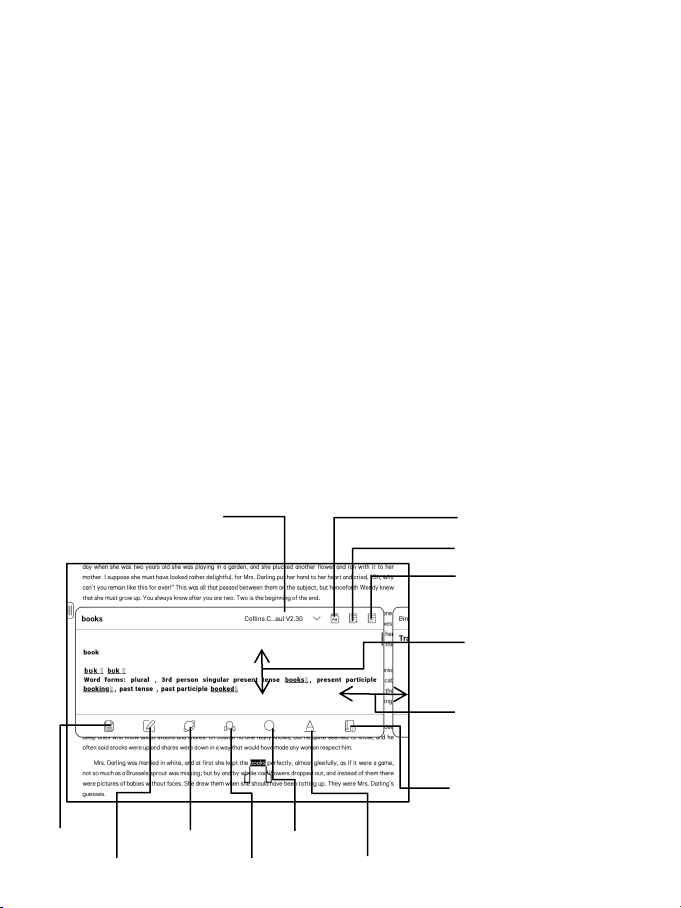
Word Menu
Long-press on the word to pop up dictionary dialog for look-ups.
English word recognition and look-ups are supported.
Through the drop-down list on the top right of the dialog, the dictionary
can be switched to others.
Users can download and install the dictionary themselves. Put dictionary
file on the path root directory\dicts\xxx (e.g
Storage\dicts\English-French), or download dictionary online directly.
Dictionary is available to use after being installed.
Tap on any position out of the dialog to exit the dialog.
Switch Dictionary
Jump to Dict App
Add to Vocabulary Builder
Jump to Vocabulary Builder
Turn page
Swipe to translation
window
Third-party Dict
(Required to install separately)
Search
Highlight
Web search
TTS
Copy
Annotation
Loading ...
Loading ...
Loading ...