Loading ...
Loading ...
Loading ...
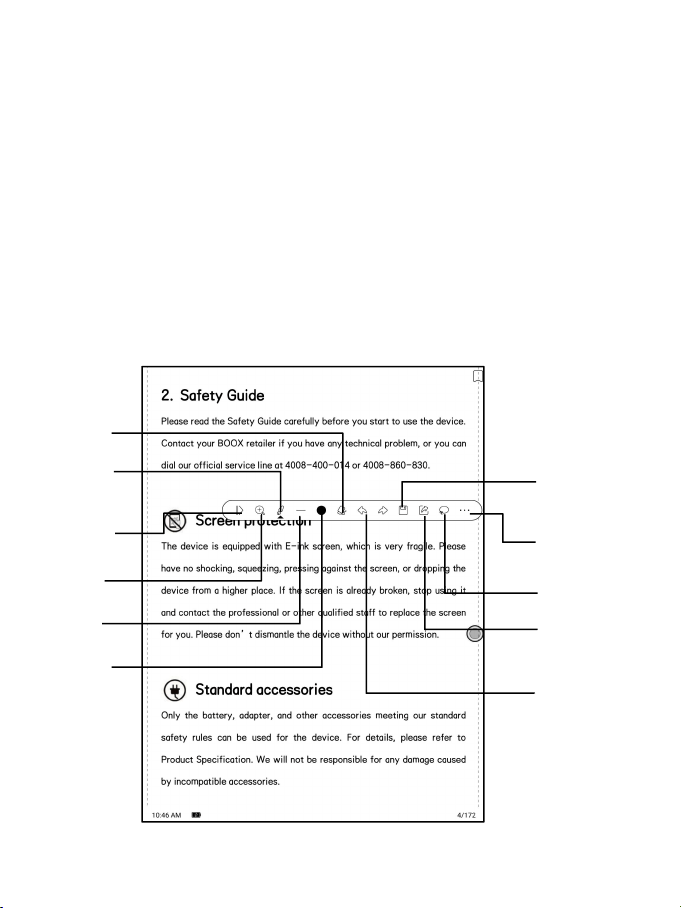
Scribble Toolbar
The Scribble Toolbar is floating on the screen. You can long press it and
drag it around.
The stylus is in handwriting state by default, and you can switch it On\Off
in the top Toolbar;
The Scribble Toolbar needs to be called through the reading menu on the
bottom or called from the collapsible Floating Toolbar.
PDF
Embed/Save as PDF
Collapse
Toolbar
Brushes
Cancel/Redo
Erasers
Colors
Save
Zooming
Shapes
Lasso
More
Loading ...
Loading ...
Loading ...