Loading ...
Loading ...
Loading ...
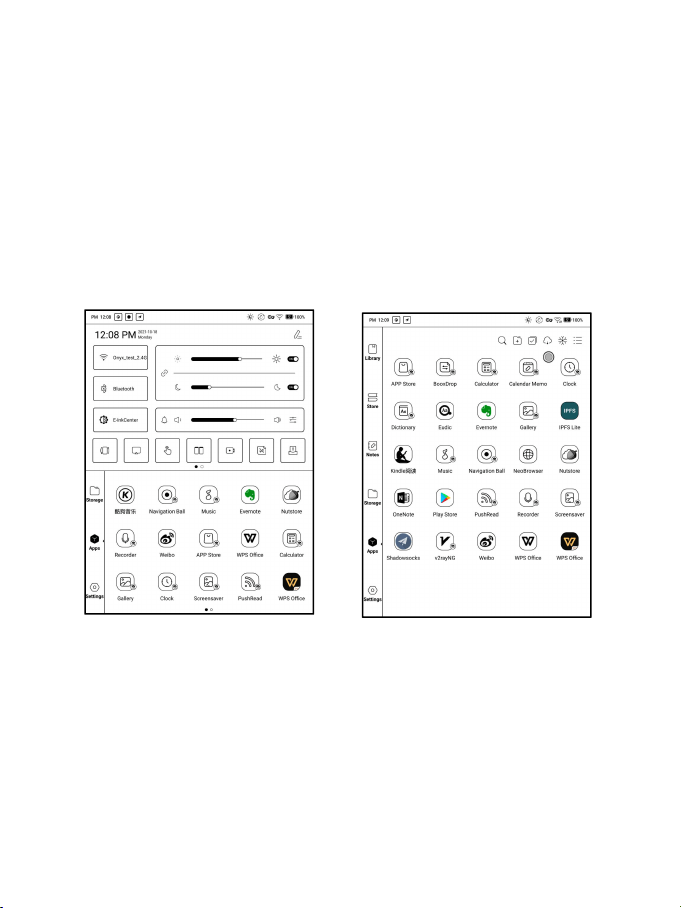
BOOXDrop
Connect your BOOX with PC or mobile phone. You can send files to your
BOOX from PC or BOOX Assistant app, or save files on your BOOX to PC
or mobile phone.
Instruction:
1. Open BooxDrop from Apps page or drop-down Control Panel
2. Open a browser on your PC
2.1 Without login: Make sure your BOOX and PC are in the same network.
Enter the IP address on your BOOX to the browser on your PC.
ONYX Account
Loading ...
Loading ...
Loading ...