Loading ...
Loading ...
Loading ...
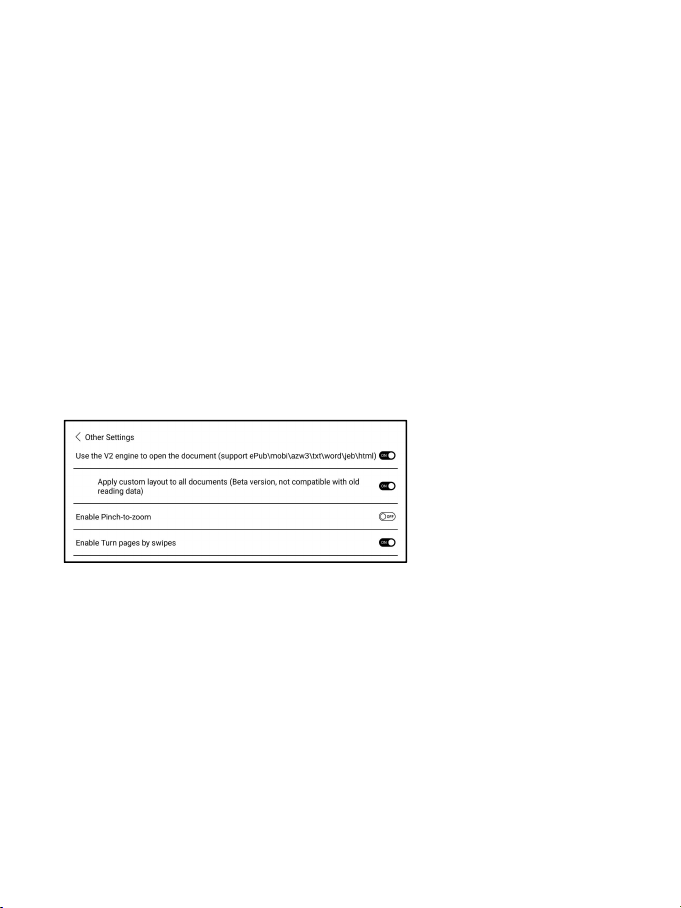
Bottom Menu (other formats)
This includes settings of TOC, Progress, Format, Contrast, and Split View
and supports flow formats such as EPUB\TXT\MOBI\AZW3.
V2 Engine
Some flow formats (ePub\mobi\azw3\txt\word\jeb\html) use V2 engine
by default. Go to Reading Settings/Other Settings to switch to NeoReader
V2 engine supports the original layout of the document, including font, line
spacing, margin, graphic typesetting, indentation, etc.;
After being switched the V2 engine, the document will be closed
automatically, and the V2 engine will be used when you reopen the files; If
you need to switch back to NeoReader, you can cancel the V2 engine and
reopen the document;
V2 engine does not support to sync data from NeoReader such as
Bookmarks, Annotations, and Handwritten notes.
Loading ...
Loading ...
Loading ...