Loading ...
Loading ...
Loading ...
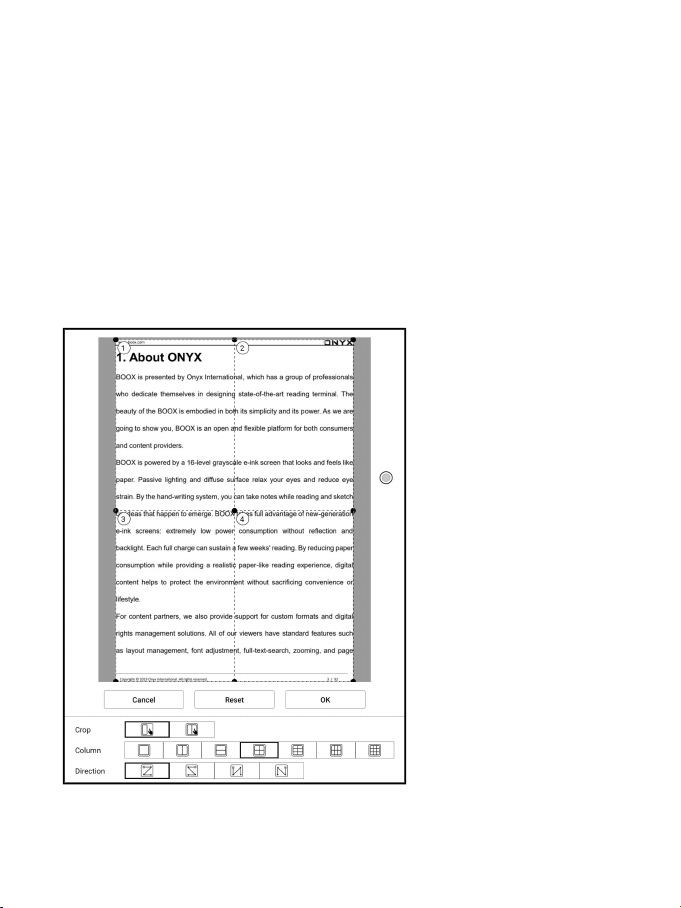
More settings
Manually adjust the settings of area cropping, page split, and subpage
order.
Crop: Manually select the cropping area for single or double pages.
Split: Split the pages into specified subpages in different ways.
Order: Decide the initial position and reading order for subpages.
Loading ...
Loading ...
Loading ...