Loading ...
Loading ...
Loading ...
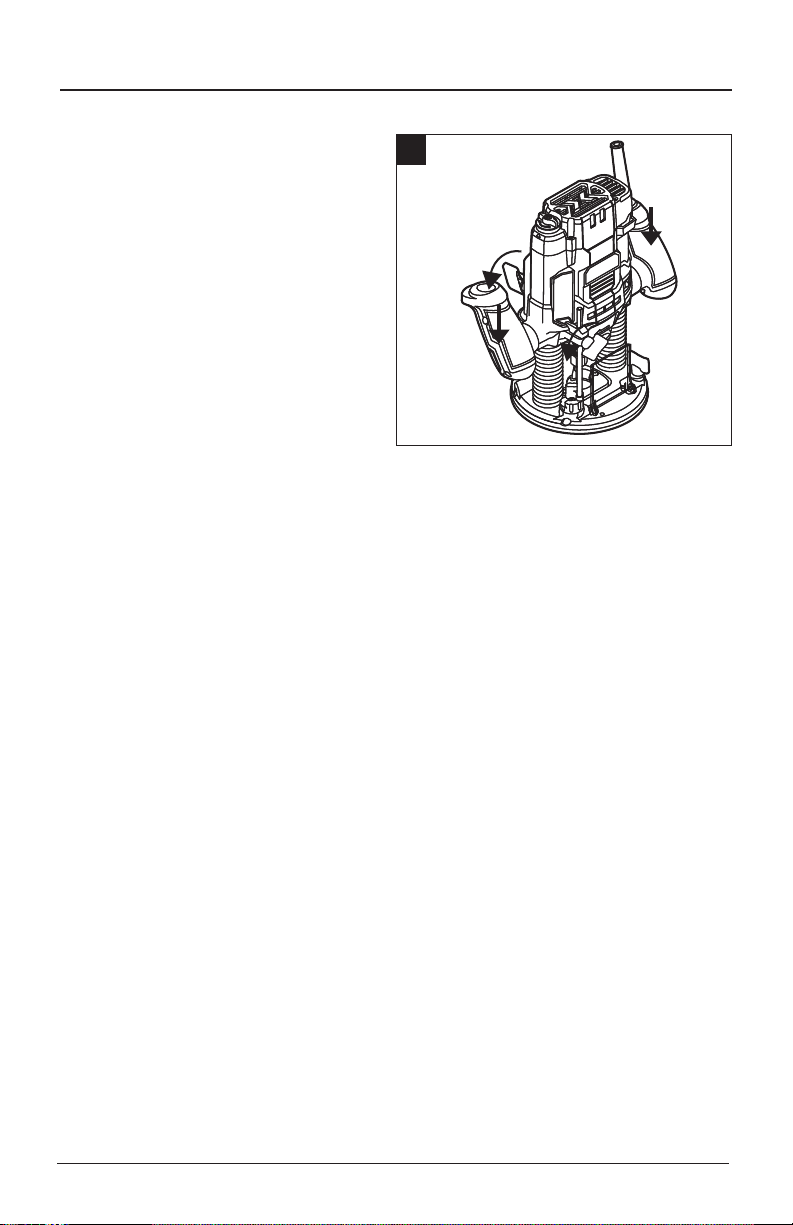
12 10.0AMP PLUNGE ROUTER
OPERATING INSTRUCTIONS
2. Coarse adjusting the depth of cut
The depth of cut is the distance between
the depth rod and the depth stop turret. The
depth rod and the depth stop turret are used
to control cutting depth as follows.
a) Unplug the router.
b) Loosen the locking lever so that the
depth rod can be moved freely.
c) Push down the plunge lock lever anti-
clockwise and plunge the router down
until the router bit touches the workpiece,
then lock the router in position by
releasing the plunge lock lever.
d) Press the depth rod with one
hand,then move the depth indicator to zero position on the scale with the other
hand.
e) Move the depth rod until the depth indicator attains the desired cutting depth on the
scale, and secure the depth rod in position by firmly tightening the locking lever. At
this moment, you will see there is a gap between the depth rod and turret, this gap
is your desired routing depth.
NOTE: To avoid make a mistake, it is recommended to use the lowest step for setting final
routing depth.
To make a cut :
— Plug the router into an electrical outlet
Push down the plunge lock lever anti-clockwise,guide the router downward with your two
hands, until the depth rod touch the turret. release the lock lever so that the router has
been fixed in your desired cutting depth.
— Turn on the router (See later related section). make a cut.
— Once finish your cutting task, Push down the plunge lock lever anti-clockwise,guide the
router with your two hands, let the router go back to its original position.
2
Loading ...
Loading ...
Loading ...
