Loading ...
Loading ...
Loading ...
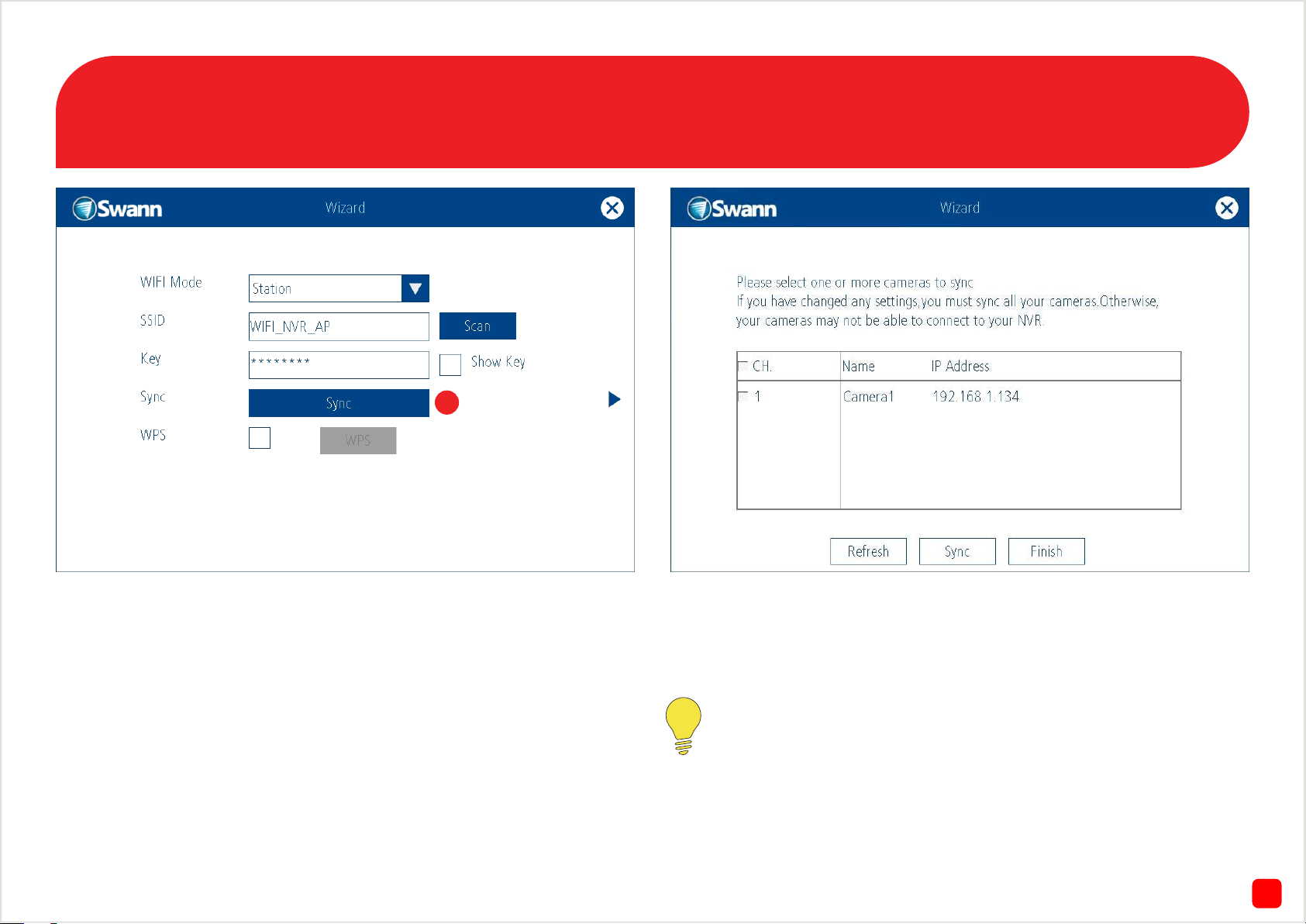
5
Wi-Fi Configuration - Station Mode (cont.)
4. Sync - Click the “Sync” button. The camera(s) connected to your rout-
er will be displayed (see above screenshot). Click the checkbox to select
the camera(s), click the “Sync” button then click “OK”.
5. Disconnect the Ethernet cable from the LAN connection on the cam-
era(s). The camera(s) will momentarily disconnect then reconnect. If
you’re syncing a single camera at a time, connect the Ethernet cable
to the LAN connection, click the “Refresh” button and repeat the above
step until all cameras have been synced. When the last camera has
been synced to the NVR click the “Finish” button.
6. If required, you can disconnect the Ethernet cable from the NVR so it
can communicate with your Wi-Fi network. A green Wi-Fi icon will ap-
pear at the top right indicating the NVR’s Wi-Fi signal strength.
7. Click the next button (triangle) to continue.
Due to the variances in Wi-Fi networking technology and the loca-
tion that you are in, the overall playback quality may change when
running in “Station” mode.
4
5
4
Loading ...
Loading ...
Loading ...
