Loading ...
Loading ...
Loading ...
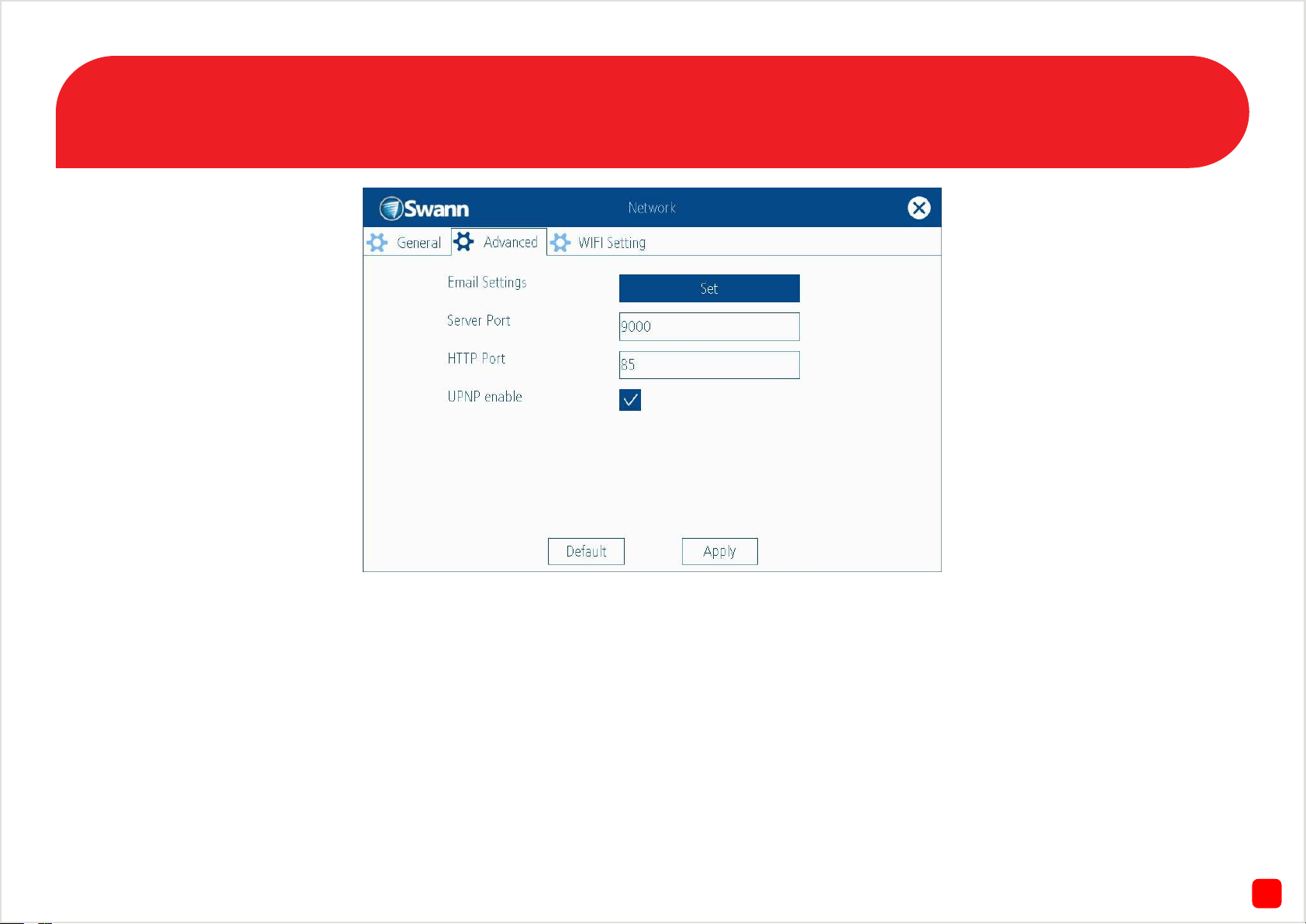
1517
Menu - Network: Advanced
Most of these networking settings are not required when using Swan-
nLink P2P for remote access. If you have specific networking require-
ments, the NVR does give you the ability to change the default settings.
Email Settings - The email configuration has been covered in the quick
start guide, however if you need to change settings in the future, you can
do it through here. The UID of the NVR is also displayed here.
Server Port - This is the port that the NVR will use to send information
through.
HTTP Port - This is the port through which you will be able to log in to
the NVR.
UPNP Enable - This is enabled by default.
Use the “Default” function to revert back to the default settings.
Don’t forget to click “Apply” to save settings.
Loading ...
