Loading ...
Loading ...
Loading ...
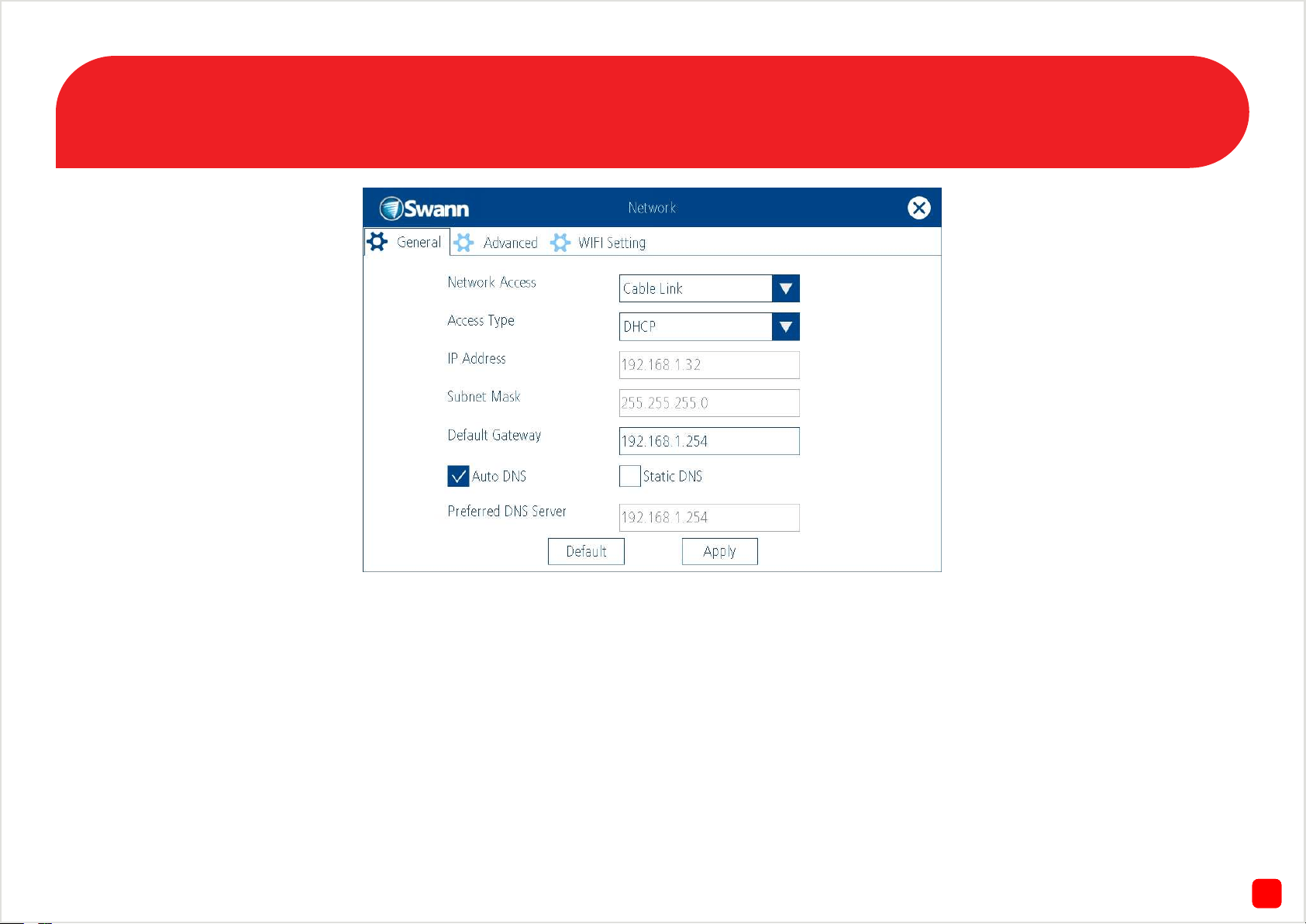
1216
Menu - Network: General
Most of these networking settings are not required when using Swan-
nLink P2P for remote access. If you have specific networking require-
ments, the NVR does give you the ability to change the default settings.
Network Access - This controls how the NVR is connected to your net-
work. If you’re using the Ethernet cable for connection, “Cable Link” will
be selected. If you’re running “Station” mode and the NVR is communi-
cating with your Wi-Fi network wirelessly, “WIFI Link” will be selected.
Access Type - You can select a “DHCP” or “Static” network.
IP Address - If a “Static” network has been selected, an IP address can
be manually defined.
Subnet Mask - If a “Static” network has been selected, a subnet mask
can be manually defined.
Default Gateway - A gateway provides Internet access to the NVR.
Auto DNS/Static DNS - Do not change this unless you have specific net-
working requirements.
Preferred DNS Server - Do not change this unless you have specific
networking requirements.
Use the “Default” function to revert back to the default settings.
Don’t forget to click “Apply” to save settings.
Loading ...
Loading ...