Loading ...
Loading ...
Loading ...
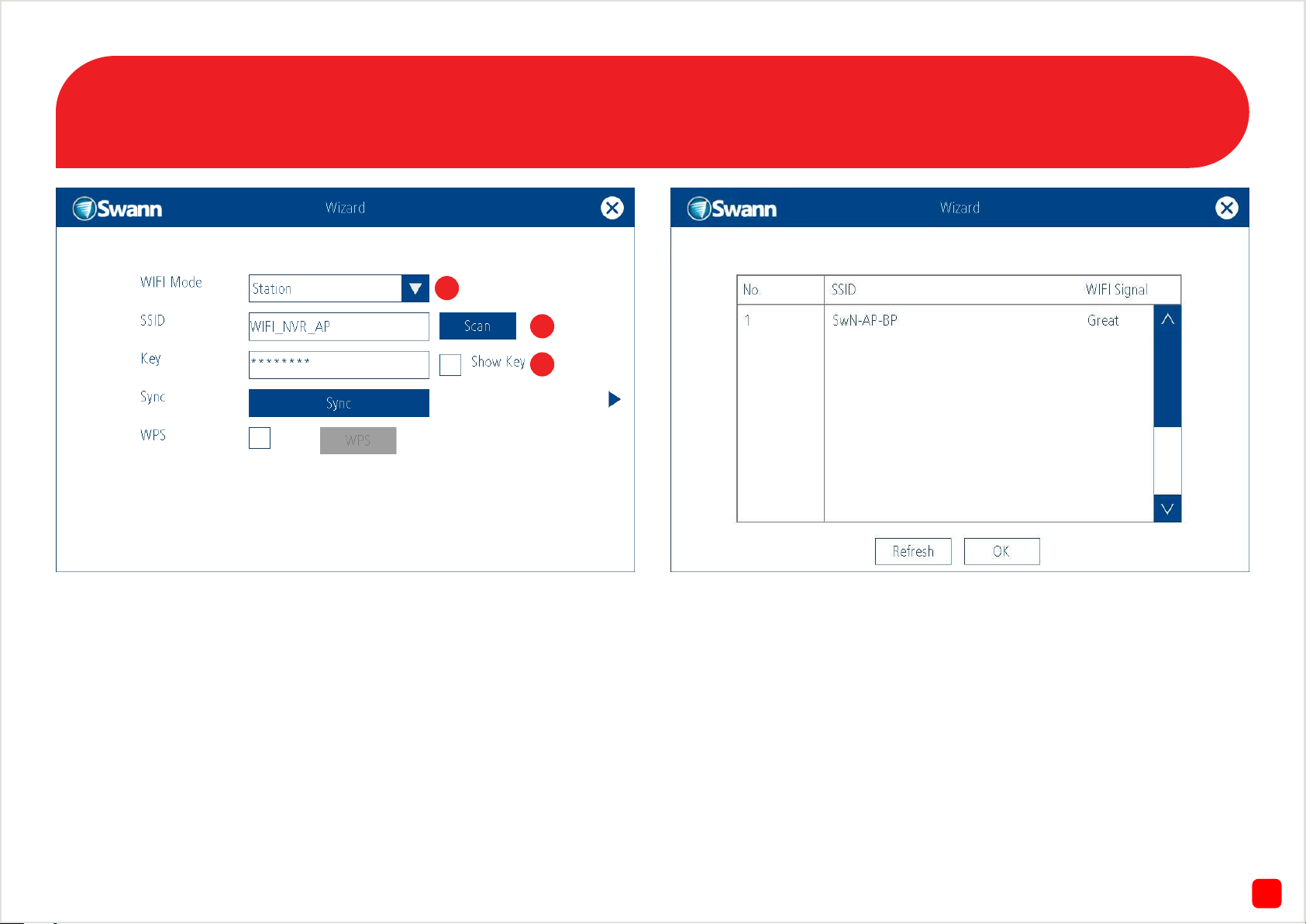
24
Wi-Fi Configuration - Station Mode
1. WIFI Mode - Click this to change to “Station” mode. Take note of the
warning message that appears then click “OK” to reboot the NVR. When
the NVR has rebooted you will see the introduction page again. Enable
each checkbox and click “Proceed” to continue.
2. SSID - The NVR and the camera(s) can now be configured to your Wi-
Fi network. Click the “Scan” button. Your Wi-Fi router will be displayed
(see above screenshot). You may also see other Wi-Fi routers within
your vicinity. Select your Wi-Fi router then click “OK”.
3. Key - For the “Key”, input the password for your Wi-Fi router. This will
be the same key that you use to connect your computer and mobile de-
vices to your Wi-Fi network. Click “Show Key” to display your password
so you confirm that you have input it correctly.
You’re now ready to sync the Wi-Fi settings to the camera(s). Continue
and follow the instructions below.
3
2
3
1
Loading ...
Loading ...
Loading ...
