Loading ...
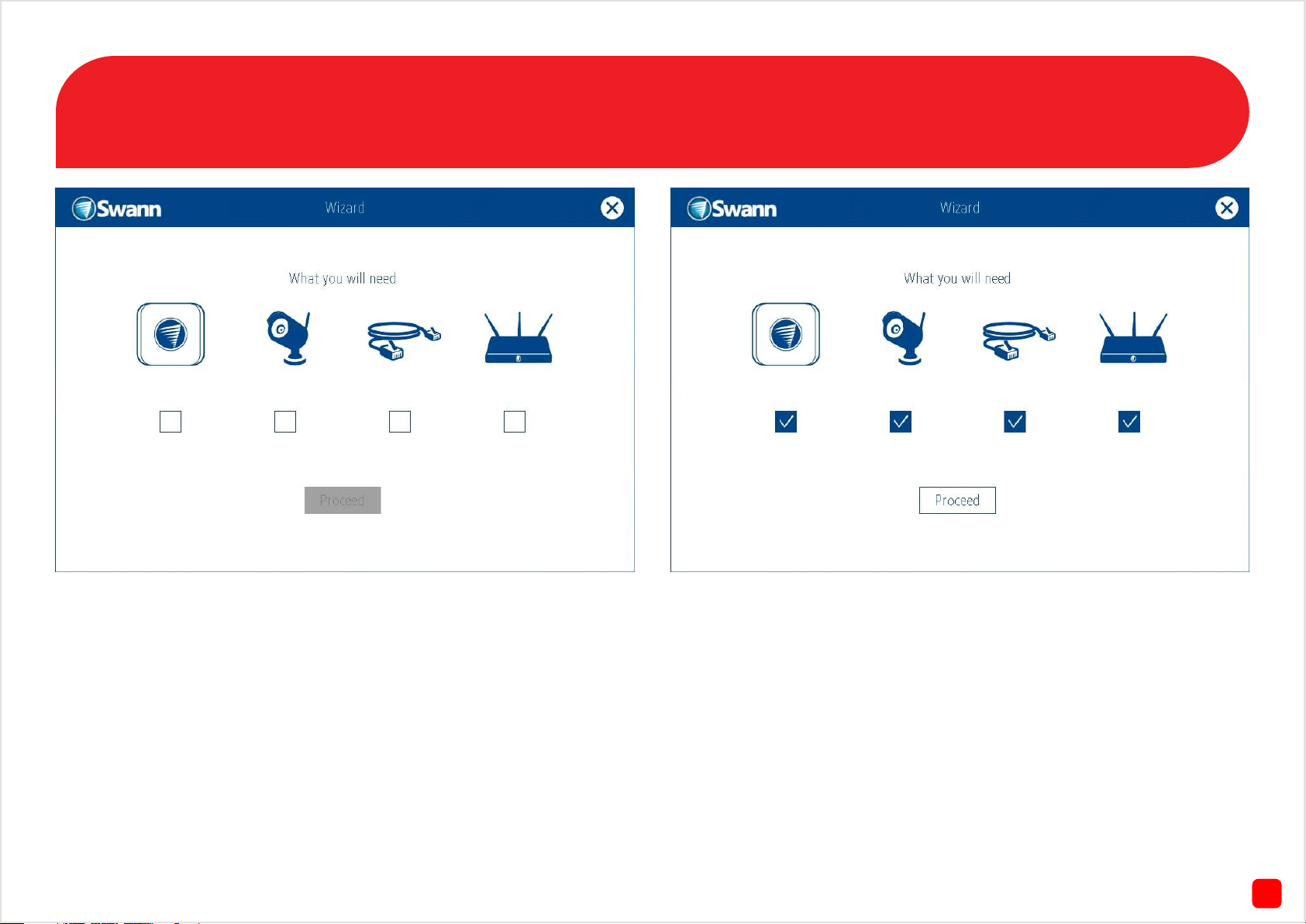
4
Please follow the instructions in the “Getting to know your NVR (blue
colour)” quick start guide before commencing the Setup Wizard.
Before proceeding to the Setup Wizard, you need to enable each check-
box for the equipment required. It’s recommended to have the NVR and
cameras close by during setup before doing a permanent installation.
AP Mode - If you would like to setup your NVR in this mode follow the
instructions on page 3. Please make sure the NVR is connected to your
router using the provided Ethernet cable and that each camera is con-
nected to the power adapter using the provided power splitter.
Station Mode - To setup in this mode follow the instructions on page 4.
Please make sure the NVR is connected to your router using the pro-
vided Ethernet cable. There is an additional Ethernet cable to connect
one of the cameras to your router. If you have additional Ethernet cables
on hand, use these to connect each camera to your router. Make sure
that each camera is connected to the power adapter using the provided
power splitter.
Click “Proceed” to continue.
2
Introduction 1
Loading ...
Loading ...
Loading ...
