Loading ...
Loading ...
Loading ...
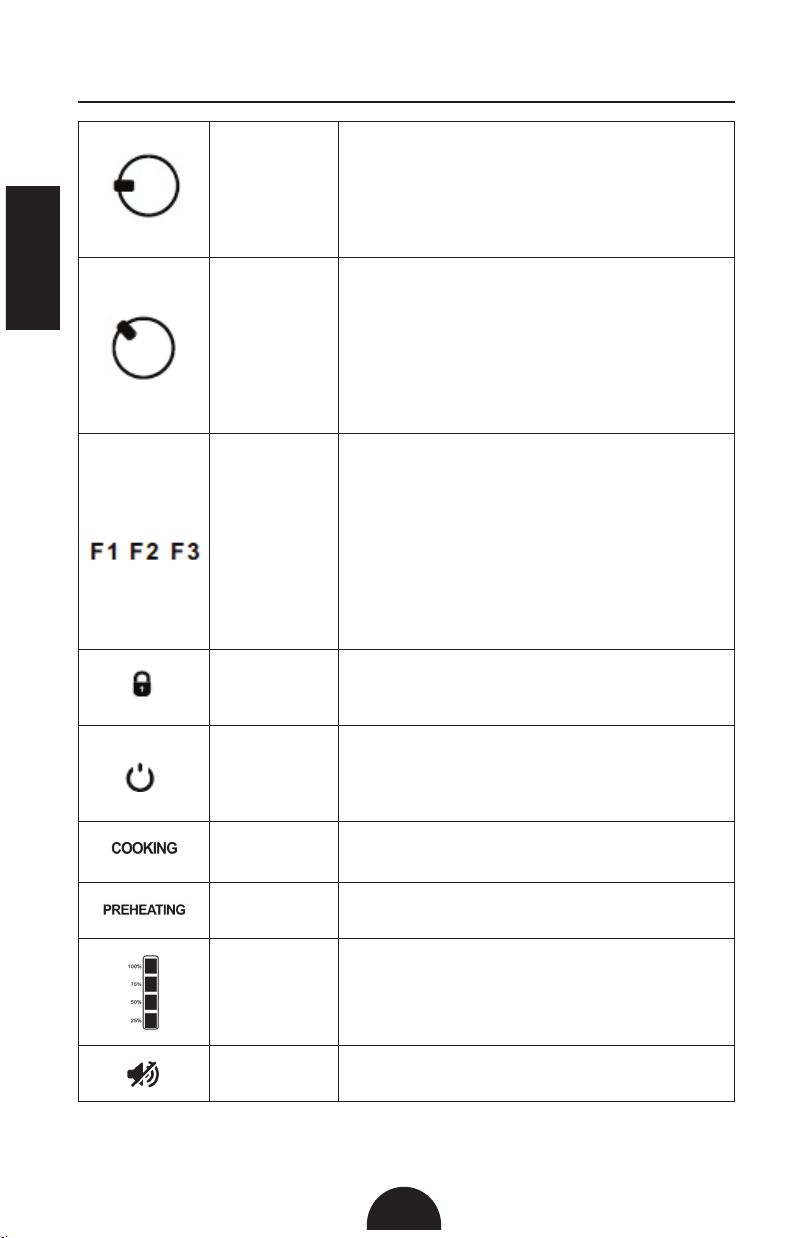
9
8
ENGLISH
ENGLISH
Getting Started: Before First Use
Read the safety instructions found in this manual before plugging in and operating
the unit. Before using the multi-cooker for the first time, follow these steps:
1. Remove all packing materials and literature from inside the Zavor LUX™ LCD
Multi-Cooker. Lift out the removable cooking pot and remove any pieces of
paper from under it. Remove the plastic protection from the control panel and
any stickers from the stainless steel body.
2. Wash all removable parts in warm soapy water, rinse, and dry all parts
thoroughly. Wipe the stainless steel outer housing with a clean damp cloth.
NEVER submerge the stainless steel outer housing in water or any other liquid.
Only the removable cooking pot is dishwasher safe.
3. To clean the pressure regulator knob, gently push the pressure regulator knob
down and turn it counterclockwise past STEAM to the CLEAN setting. Once
the dot on CLEAN is aligned with the dot on the base of the pressure regulator,
you can lift the pressure regulator up and out of the housing. Look through
the holes of the pressure regulator to make sure nothing is obstructing the
pressure stream, then clean the pressure regulator knob with warm soapy
water, allowing the water to run through the pressure regulator to remove all
particles.
4. To put the pressure regulator back into the lid, align the CLEAN setting with the
dot on the base, gently push down on the pressure regulator and turn the knob
clockwise until it slides back into place.
5. Make sure the silicone gasket is placed correctly inside the lid or else the
cooker cannot function properly.
6. After thoroughly drying all parts, place the removable cooking pot back into the
multi-cooker before cooking.
Icons Chart
Close Lid
The icon appears when the lid is correctly
closed and locked. After pressing START/STOP
to begin cooking, the icon disappears. If the
lid is off, the unit beeps, and the icon changes
from open to close to let you know to close the
lid.
Open Lid
The icon appears when the lid is open or
removed. For the Sauté and Flex (temperature
setting) functions, the lid needs to be
completely off the unit. After pressing START/
STOP to begin cooking, the icon disappears.
If the lid is closed, the unit beeps and the icon
changes from close to open to let you know to
remove the lid.
Favorite Menu
The CUSTOM setting is used to program an
individual pressure level/temperature and time
in the functions: Pressure Cook, Slow Cook,
Sauté, Flex (pressure & slow cook settings) and
Grains. Select F1, F2, or F3 by turning the dial
and confirm by pressing the dial. Next, select
the desired pressure level and time and press
the dial to confirm. Press the START/STOP
button to begin cooking. The unit automatically
saves the settings for the selected function.
Lock Icon
Indicates that the panel is locked. To lock and
unlock the panel, press and hold the PANEL
LOCK button.
Press Start
After choosing a setting, the icon blinks to let
you know to press the START/STOP button
to begin cooking. Once the cooking process
starts, the icon disappears.
Cooking
Indicates that the unit has begun cooking after
preheating.
Preheating
Indicates that the unit is building pressure or
temperature.
Preheat Bar
Shows the unit’s preheating progress.
Mute Icon
Tells you when your unit is muted to silence all
beeps and notification sounds.
Loading ...
Loading ...
Loading ...
