Loading ...
Loading ...
Loading ...
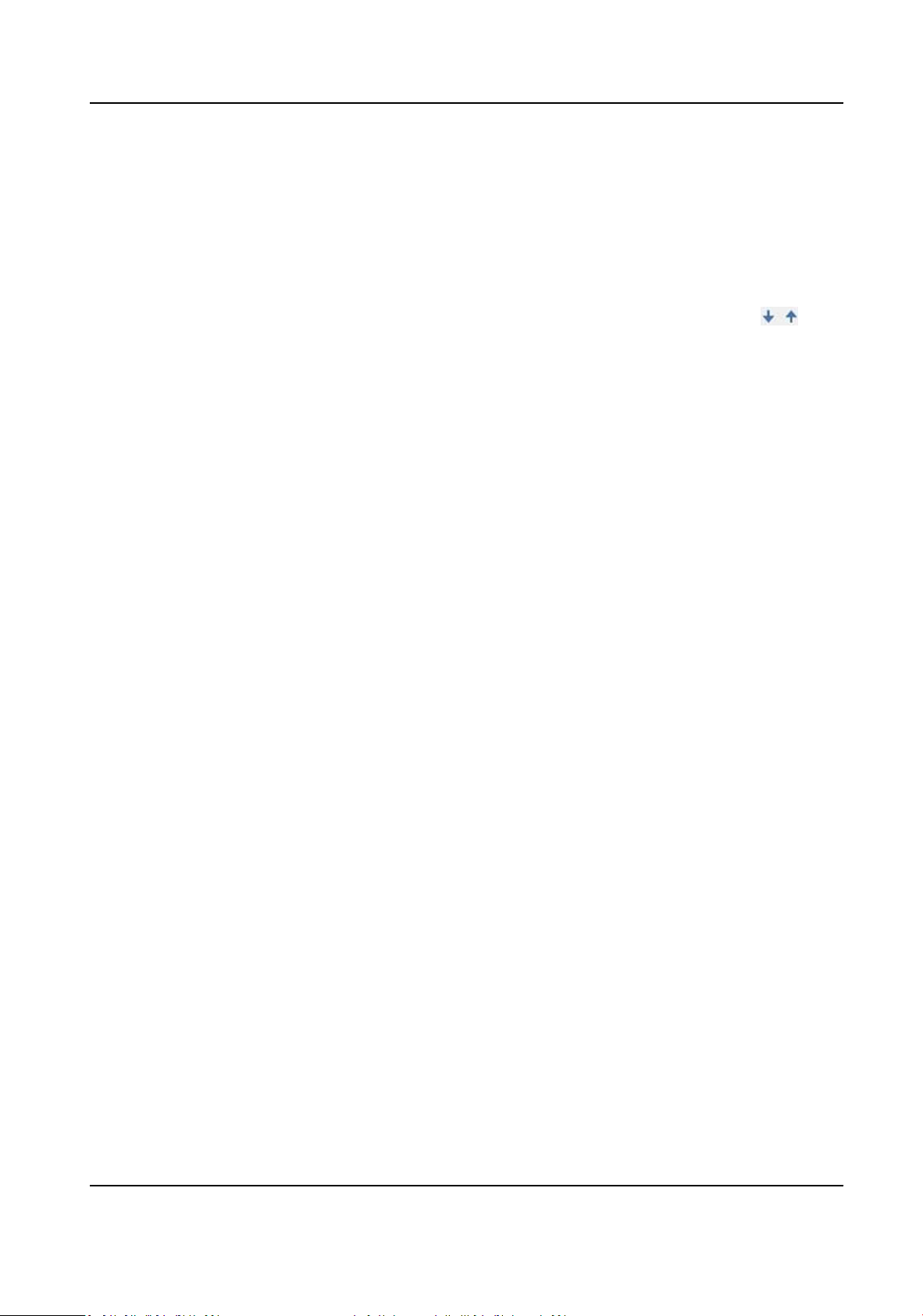
background image need to be uploaded to the surveillance center, check Background Upload.
For some devices, you can also check Face Picture to upload the captured face picture.
Camera
You can set Device No. and Camera Info. for the camera, which can be overlaid on captured
picture.
Text Overlay
You can check desired items and adjust their order to display on captured pictures by .
The content of Device No. and Camera Info should be on the same page.
10.1.3 Face Capture Algorithms Parameters
It is used to set and opmize the parameters of the algorithm library for face capture.
Go to VCA → Face Capture → Advanced Parameters Conguraon .
Face Capture Version
It lists the version of the algorithms library.
Capture Parameters
Upload Feature
Feature stands for the feature informaon the algorithm can tell from face pictures. For
example, gender, facial expression, wearing glasses or not, etc. Check the funcon to upload the
informaon.
Best Shot
The best shot aer target leaves the detecon area.
Capture Times
It refers to the capture mes a face will be captured during its stay in the congured area. The
default value is 1.
Capture Threshold
It stands for the quality of face to trigger capture and alarm. Higher value means beer quality
should be met to trigger capture and alarm.
Quick Shot
You can dene quick shot threshold and max. capture interval.
Quick Shot Threshold
It stands for the quality of face to trigger quick shot.
Remove Duplicated Faces
This funcon can lter out repeated captures of certain face.
Similarity Threshold for Duplicates Removing
Network Camera User Manual
82
Loading ...
Loading ...
Loading ...
