Loading ...
Loading ...
Loading ...
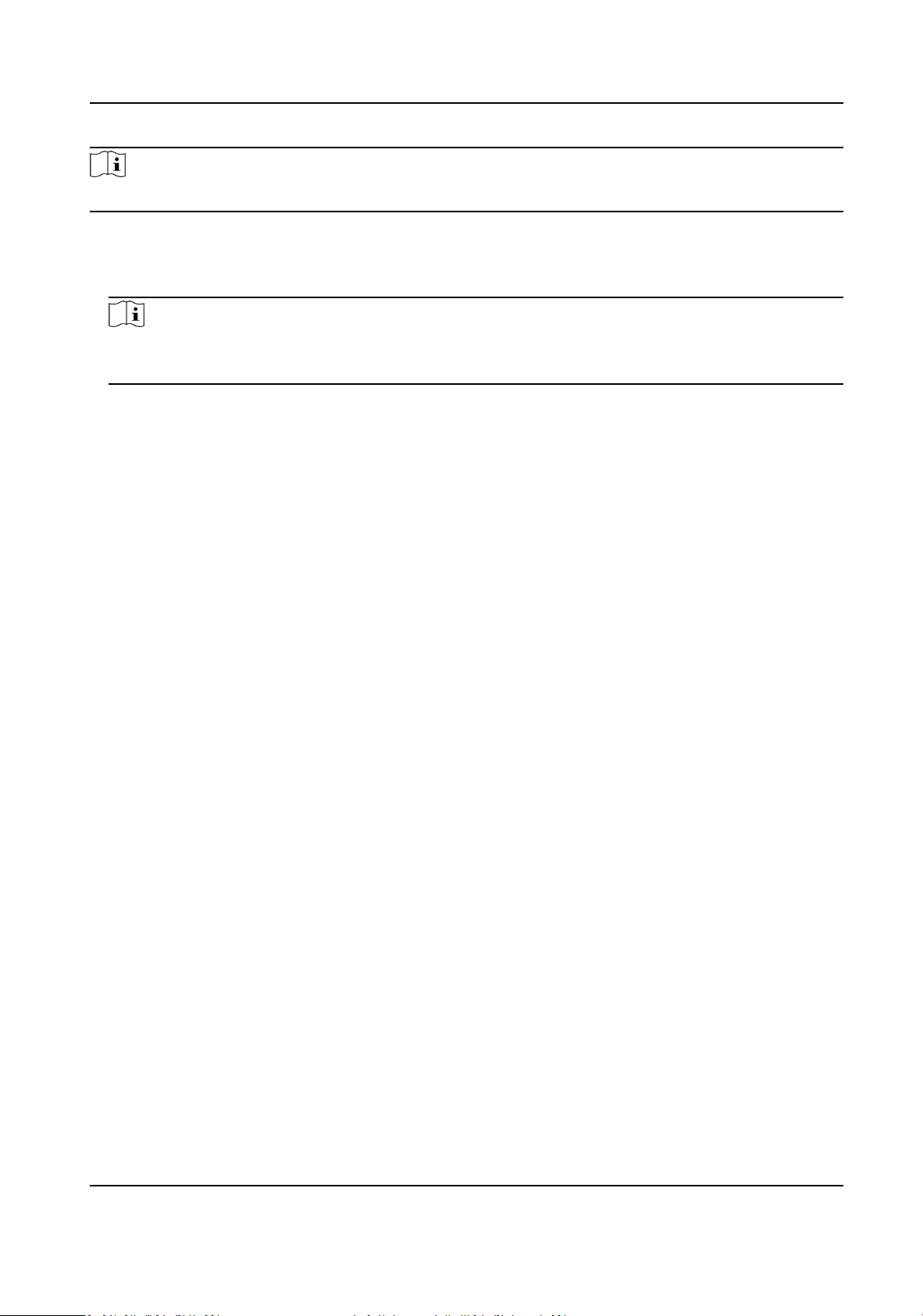
Note
QoS needs support from network device such as router and switch.
Steps
1.
Go to Conguraon → Network → Advanced Conguraon → QoS .
2.
Set Video/Audio DSCP, Alarm DSCP and Management DSCP.
Note
Network can idenfy the priority of data transmission. The bigger the DSCP value is, the higher
the priority is. You need to set the same value in router while conguraon.
3.
Click Save.
9.17.6 Set IEEE 802.1X
IEEE 802.1x is a port-based network access control. It enhances the security level of the LAN/
WLAN. When devices connect to the network with IEEE 802.1x standard, the authencaon is
needed.
Go to Conguraon → Network → Advanced Sengs → 802.1X , and enable the funcon.
Set Protocol and EAPOL Version according to router informaon.
Protocol
EAP-LEAP, EAP-TLS, and EAP-MD5 are selectable
EAP-LEAP and EAP-MD5
If you use EAP-LEAP or EAP-MD5, the authencaon server must be congured. Register a
user name and password for 802.1X in the server in advance. Input the user name and
password for authencaon.
EAP-TLS
If you use EAP-TLS, input Idenfy, Private Key Password, and upload CA Cercate, User
Cercate and Private Key.
EAPOL Version
The EAPOL version must be idencal with that of the router or the switch.
9.17.7 Security Reinforcement
Security reinforce is a soluon to enhance network security. With the funcon enabled, risky
funcons, protocols, ports of the device are disabled and more secured alternave funcons,
protocols and ports are enabled.
Go to Conguraon → System → Security → Advanced Security . Check Security Reinforcement,
and click Save.
Network Camera User Manual
74
Loading ...
Loading ...
Loading ...
