Loading ...
Loading ...
Loading ...
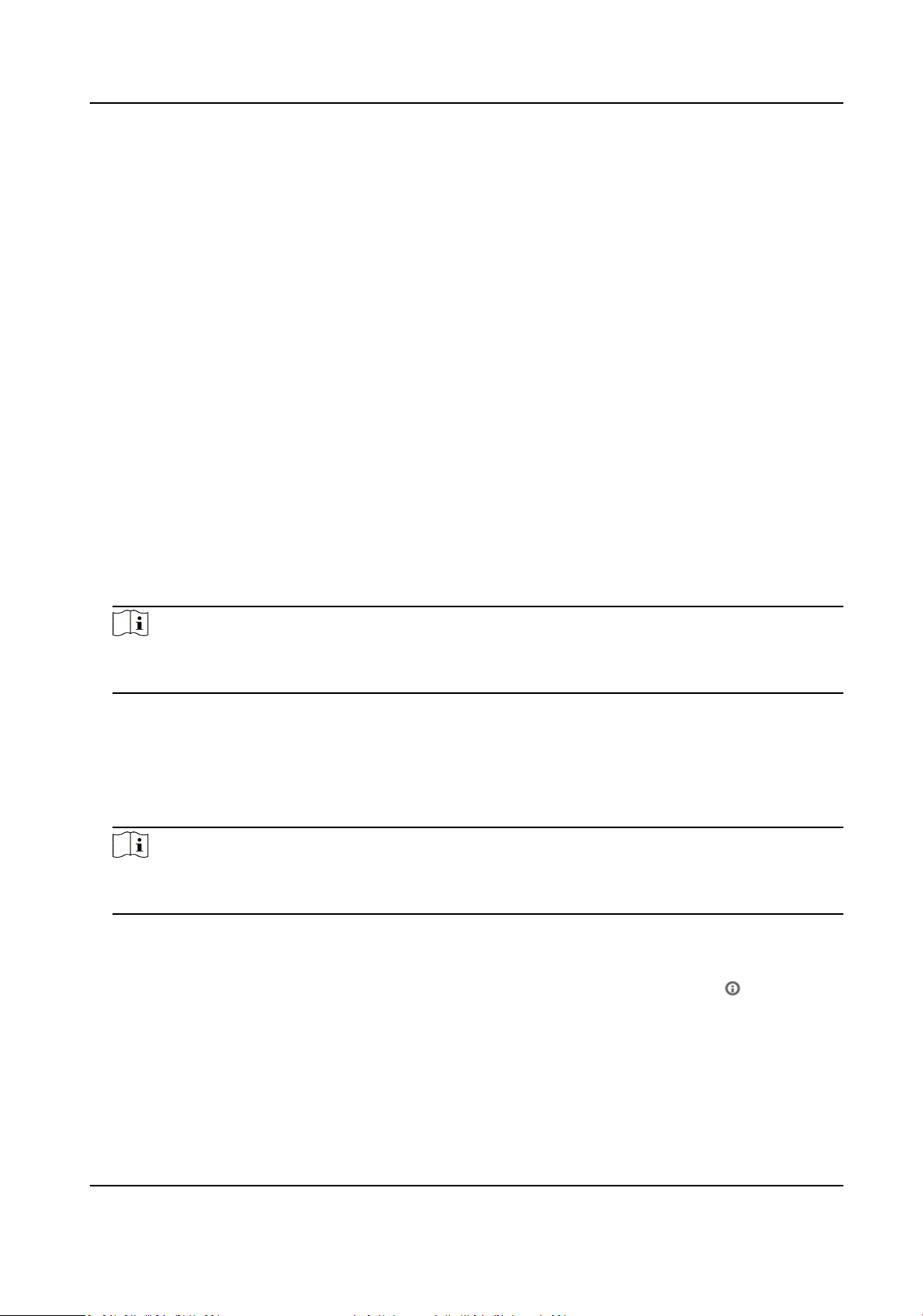
It is the similarity between the newly captured face and the picture in the duplicates removing
library. When the similarity is higher than the value you set, the captured picture is regarded
as a duplicated face and will be dropped.
Duplicates Removing Library Grading Threshold
It is the face grading threshold that triggers duplicates checking. When the face grading is
higher than the set value, the captured face is compared with the face pictures that are
already in the duplicates removing library.
Duplicates Removing Library Update Time
Every face picture is kept in the duplicates removing library for the set update me.
Face Exposure
Check the checkbox to enable the face exposure.
Reference Brightness
The reference brightness of a face in the face exposure mode. If a face is detected, the camera
adjusts the face brightness according to the value you set. The higher the value, the brighter the
face is.
Minimum Duraon
The minimum duraon of the camera exposures the face.
Note
If the face exposure is enabled, please make sure the WDR funcon is disabled, and the manual
iris is selected.
Face Filtering Time
It means the me interval between the camera detecng a face and taking a capture acon. If
the detected face stays in the scene for less than the set ltering me, capture will not be
triggered. For example, if the face ltering me is set as 5 seconds, the camera will capture the
detected face when the face keeps staying in the scene for 5 seconds.
Note
The face ltering me (longer than 0s) may increase the possibility of the actual capture mes
less than the set value above.
Facial Posture Filter
Facial posture lter can lter out face of certain postures. The gure on the right of the slider
stands for the posture angle which is acceptable in the face capture acon. Click to display
the diagram illustrang the face turning direcon when seng up this lter.
Restore Default
Click Restore to restore all the sengs in advanced conguraon to the factory default.
Network Camera User Manual
83
Loading ...
Loading ...
Loading ...
