Loading ...
Loading ...
Loading ...
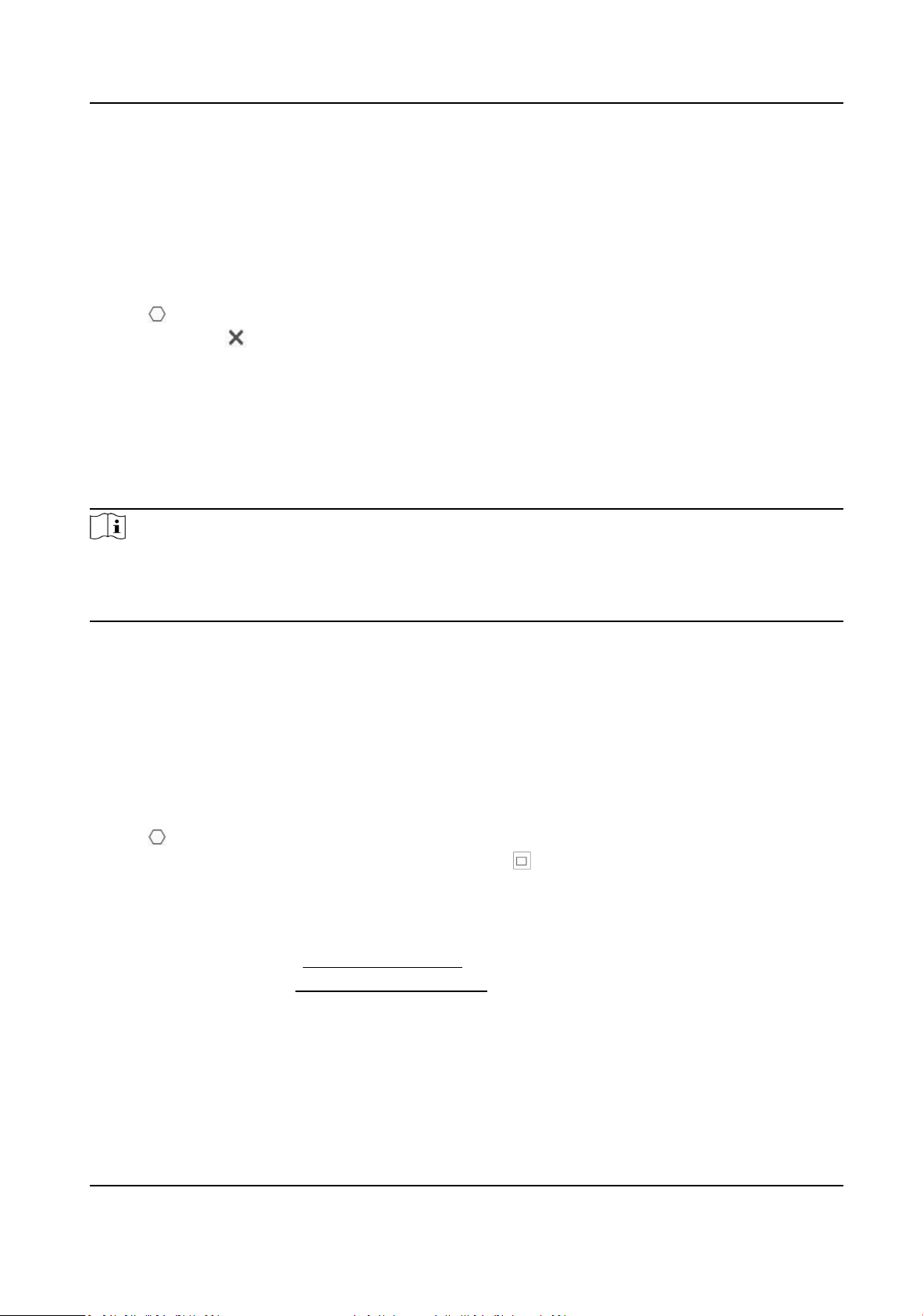
10.1.4 Set Shield Region
The shield region allows you to set the specic region in which the set smart funcon rule is
invalid.
Steps
1.
Select Shield Region.
2.
Click to draw shield area. Repeat this step above to set more shield regions.
3.
Oponal: Click to delete the drawn areas.
4.
Click Save.
10.2 Mul-Target-Type Detecon (Capture Target With Feature)
Mul-Target-Type Detecon is to detect, capture and upload data of targets in mulple types, such
as human face, human body, and vehicle.
Note
●
The funcon is only supported by certain device models.
●
For certain device models, you need to enable Mul-Target-Type Detecon (Capture Target
with Feature) on VCA Resource page rst.
10.2.1 Set Mul-Target-Type Detecon Rule
Aer seng the mul-target-type detecon rules and algorithm parameters, the device captures
targets of mulple types and triggers linkage acons automacally.
Steps
1.
Go to VCA → Mul-Target-Type Detecon (Capture Target with Feature) → Rule .
2.
Check Rule.
3.
Click
, and draw a detecon area on live image.
4.
Enter the min. pupil distance in the text eld, or click to draw min. pupil distance.
Min. Pupil Distance
The min. pupil distance refers to the minimum area between two pupils, and it is basic for the
device to recognize a face.
5.
Set arming schedule. See Set Arming Schedule .
6.
Set linkage method. See Linkage Method Sengs .
7.
Click Save.
What to do next
Go to Picture to search and view the captured pictures.
Go to Smart Display to see currently captured target pictures.
Network Camera User Manual
84
Loading ...
Loading ...
Loading ...
