Loading ...
Loading ...
Loading ...
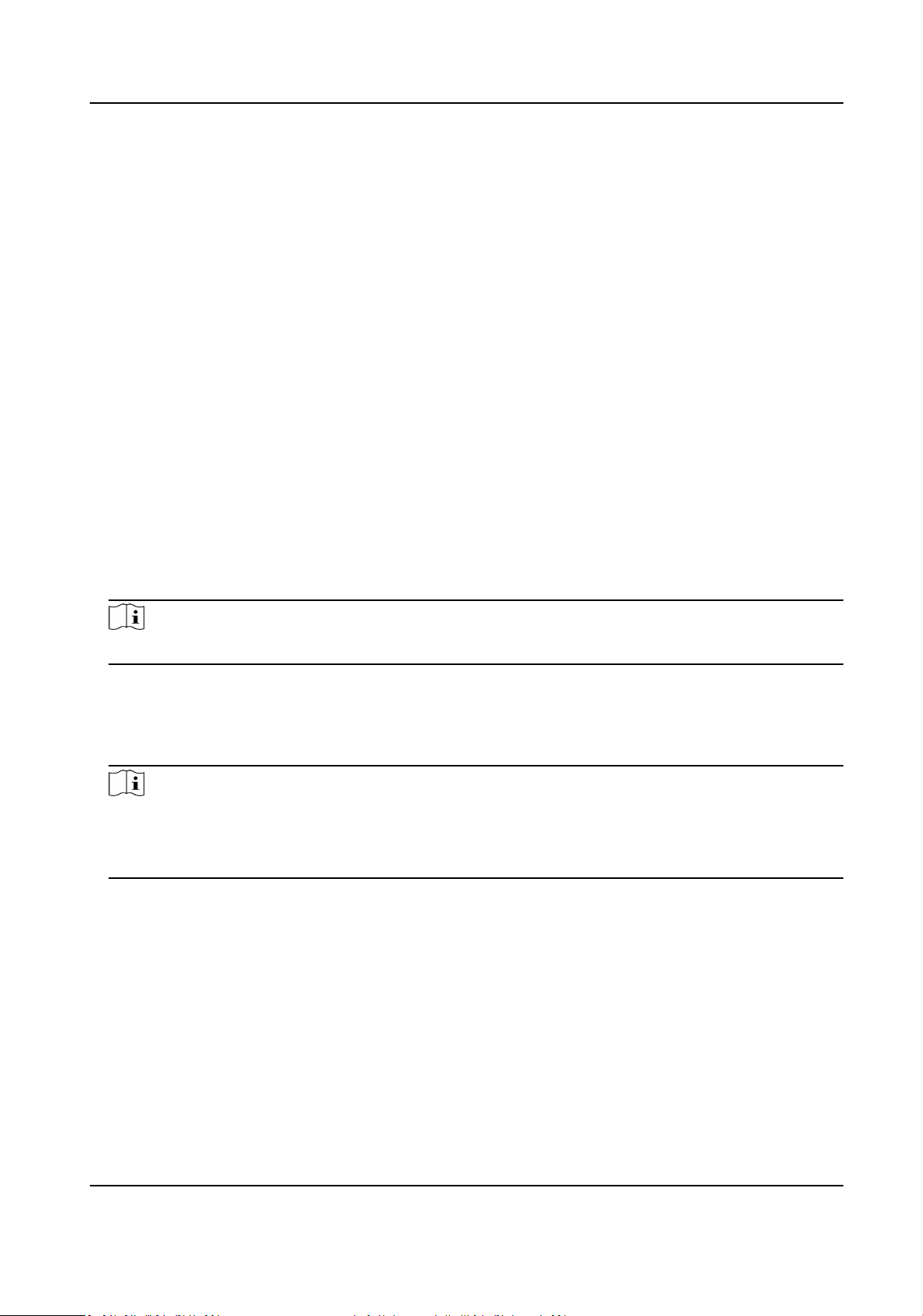
Before You Start
The picture to overlay has to be in BMP format with 24-bit, and the maximum picture size is 128 ×
128 pixel.
Steps
1.
Go to picture overlay seng page: Conguraon → Image → Picture Overlay .
2.
Click Browse to select a picture, and click Upload.
The picture with a red rectangle will appear in live view aer successfully uploading.
3.
Check Enable Picture Overlay.
4.
Drag the picture to adjust its posion.
5.
Click Save.
4.10 Set Target Cropping
You can crop the image, transmit and save only the images of the target area to save transmission
bandwidth and storage.
Steps
1.
Go to Conguraon → Video/Audio → Target Cropping .
2.
Check Enable Target Cropping and set Third Stream as the Stream Type.
Note
Aer enabling target cropping, the third stream resoluon cannot be congured.
3.
Select a Cropping Resoluon.
A red frame appears in the live view.
4.
Drag the frame to the target area.
5.
Click Save.
Note
●
Only certain models support target cropping and the funcon varies according to dierent
camera models.
●
Some funcons may be disabled aer enabling target cropping.
Network Camera User Manual
24
Loading ...
Loading ...
Loading ...
