Loading ...
Loading ...
Loading ...
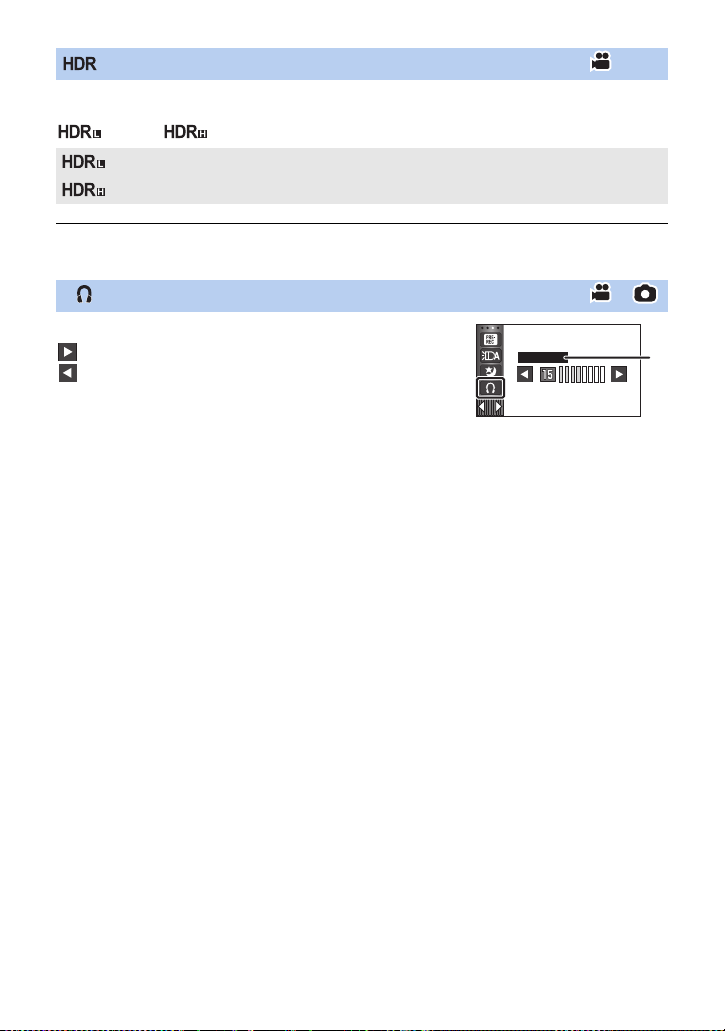
- 69 -
You can change the level of image contrast correction in HDR Movie Mode. (l 51)
The icon changes each time you touch it.
(Low) # (High)
≥ You cannot change the level of this effect when recording a motion picture or during PRE-REC.
≥ You may not see the full effect depending on the recording conditions.
Adjust the volume of the headphone while recording.
: Increase the volume
: Decrease the volume
≥ Actual volume to be recorded does not change.
HDR Effect
(Low): Sets the correction level to low.
(High): Sets the correction level to high.
Headphone volume adjustment
A [HEADPHONE LEVEL]
Loading ...
Loading ...
Loading ...