Loading ...
Loading ...
Loading ...
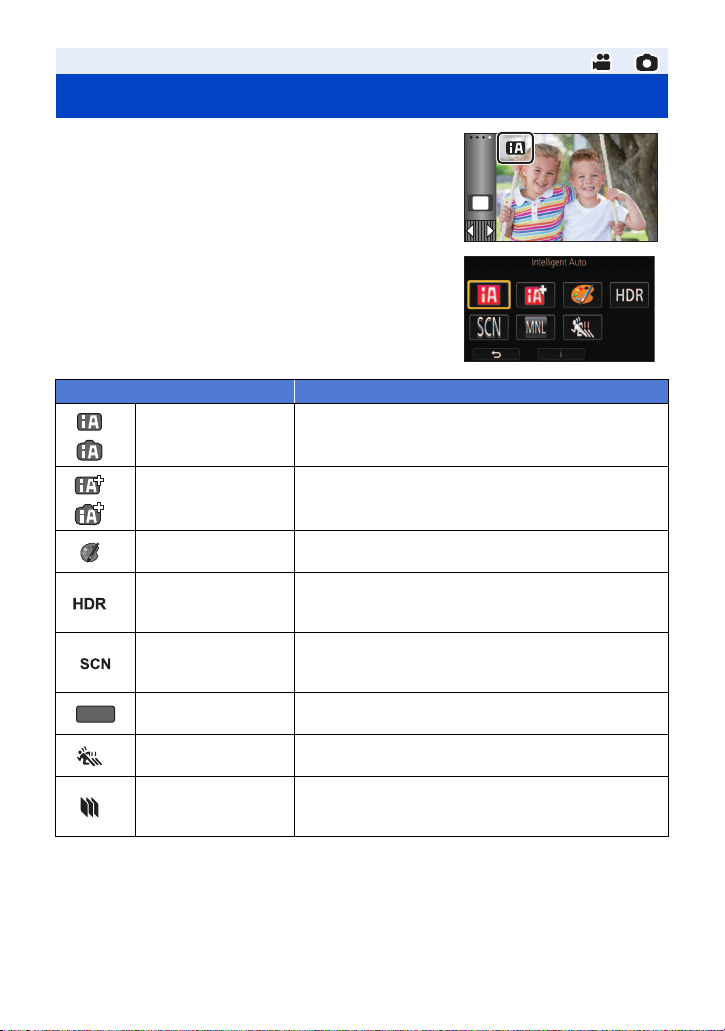
- 45 -
1 Touch the Recording Mode button icon.
2 Touch the desired Recording Mode button icon.
*1 In Motion Picture Recording Mode only
*2 In Still Picture Recording Mode only
Advanced (Recording)
Changing the Recording Mode
Mode Effect
*1
*2
Intelligent Auto
You can switch the mode to the Intelligent Auto Mode,
which optimizes settings to the recording environment
you are in. (
l 46)
*1
*2
Intelligent Auto Plus
You can add manually-adjusted brightness and color
balance settings to the Intelligent Auto Mode, and record.
(
l 48)
*1
Creative Control
You can record motion pictures with added effects.
(
l 48)
*1
HDR Movie
You can minimize the loss of gradations in bright areas
and dark areas when, for example, the contrast between
the background and the subject is large.
(
l 51)
Scene Mode
This option allows this unit to automatically adjust the
shutter speed and aperture, etc. according to the scene
you want to record. (
l 52)
Manual
You can set the shutter speed, focus, White Balance, and
brightness (iris/gain). (
l 56)
*1
FULL HD Slow
Motion Video
You can record slow motion pictures. (
l 53)
*2
Stop Motion
Animation Assist
You can set a recorded still picture as the background,
and record the next picture while looking at that recorded
picture as the background. (
l 55)
MENU
MNL
Loading ...
Loading ...
Loading ...