Loading ...
Loading ...
Loading ...
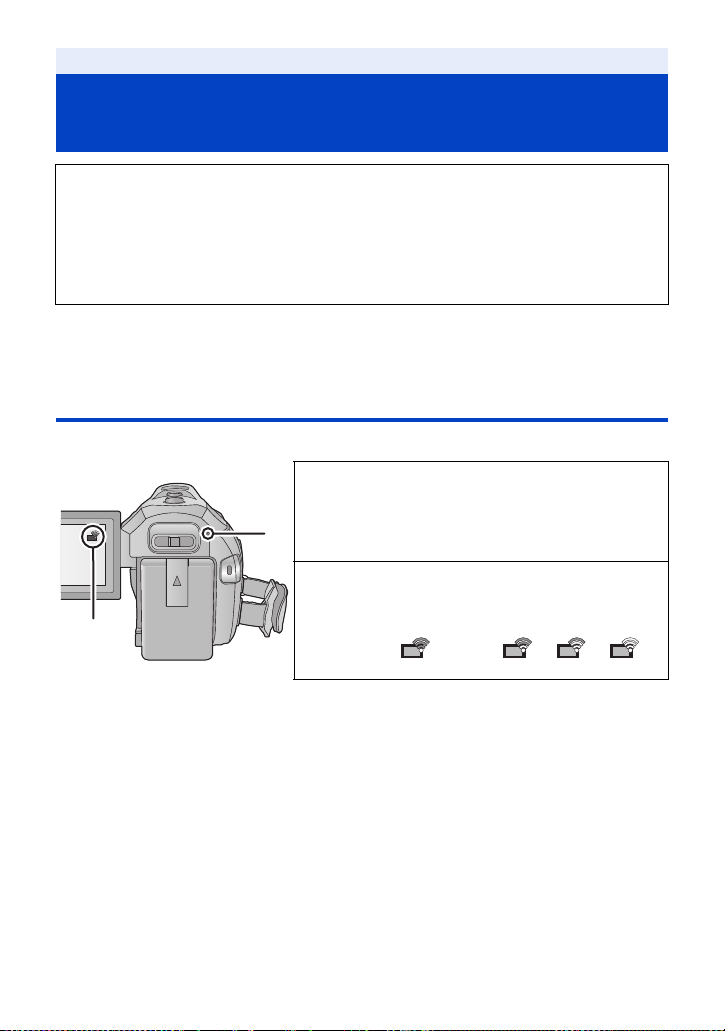
- 162 -
1 Connect a smartphone to this unit as a Wireless Sub Camera. (l 158)
2 Start recording.
Screen display when using a Wireless Sub Camera
∫ Connection status icons for a Wireless Sub Camera
Wireless Twin Camera
Recording with a Wireless Sub Camera
(Wireless Twin Camera)
≥ An image recorded with the Main Camera and the Wireless Sub Camera’s image
displayed on the Sub Window are recorded as a single scene or still picture. When you
play back such a scene or still picture, it is not possible to delete only the Sub Window
image or hide it.
≥ If you set [Backup for Twin Camera] to [ON], when recording images with the Wireless
Twin Camera function, you can also record the Main Camera’s image without the Sub
Window image as a separate scene. (
l 43)
A Lit green
≥ The status indicator is lit green when the Wireless Twin
Camera function is activated.
≥ When Wi-Fi is disconnected, the status indicator is lit
red again.
B Connection status icon for a Wireless Sub
Camera
When a Wireless Sub Camera is connected :
The display will change as follows according to the radio
wave intensity: (Weak) # # #
(Strong).
Loading ...
Loading ...
Loading ...