Loading ...
Loading ...
Loading ...
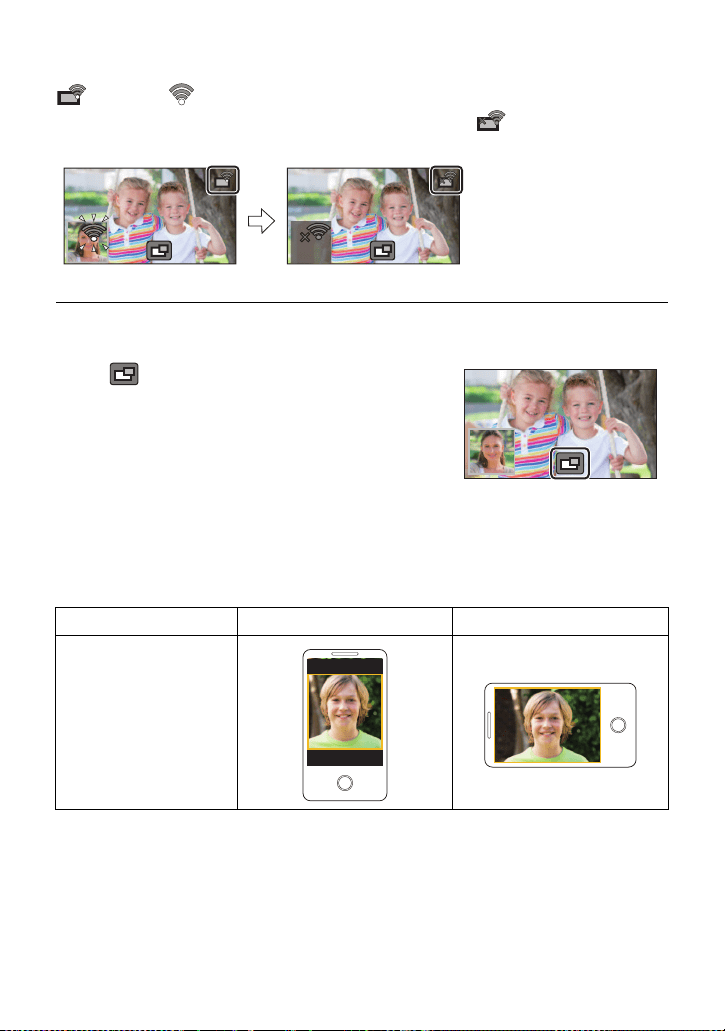
- 163 -
When the Wi-Fi signal weakens
If the signal weakens when the Sub Window is displayed, the connection status icon changes to
(Weak) and flashes on the Sub Window.
If the signal weakens further, the connection status icon changes to and the Sub Window
image disappears. (You cannot operate the Sub Window.)
≥ You can operate the Sub Window again when the signal becomes stronger.
≥ Your Wi-Fi connection may be terminated depending on the smartphone.
∫ Displaying or hiding the Sub Window
Touch .
≥ Each time you touch the icon, you can display or hide the
Sub Window.
≥ When the Sub Window is hidden, the image of the
smartphone will not be recorded.
∫ Sub Window size when using a Wireless Twin Camera
The size of the image displayed on the Sub Window varies depending on the smartphone camera
and the orientation of the smartphone.
Example: Sub Window display when the Main Camera’s aspect ratio is set to 16:9
(The yellow frames correspond to the size of the image be displayed on the Sub Window.)
* Depending on the smartphone, it may not be possible to use horizontal orientation.
Smartphone orientation Vertical Horizontal
*
Sub Window display
Loading ...
Loading ...
Loading ...