Loading ...
Loading ...
Loading ...
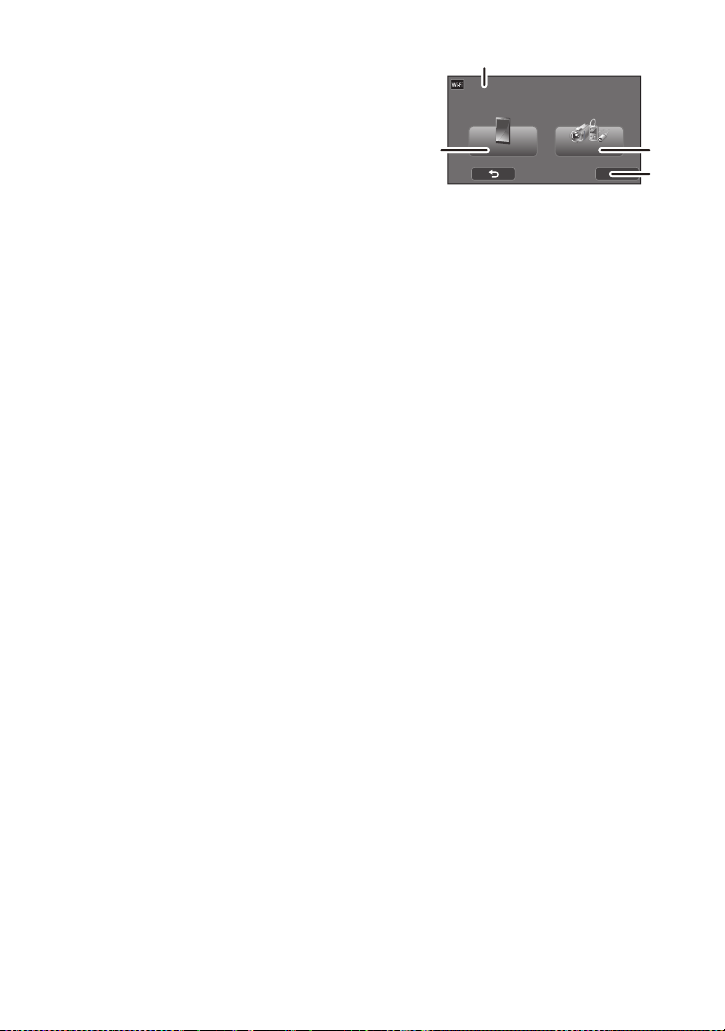
- 159 -
2 Touch [Smartphone] on the screen of this
unit.
3 (When [Direct Connection Password] is set to [OFF])
On the smartphone, set the SSID displayed
on the screen of this unit.
≥ When using an Android device, perform the following
operations:
1 Start up the smartphone application “Image App”.
2 On the smartphone, select [Wi-Fi], and select the SSID displayed on this unit.
*
≥ When using an iOS device, perform the following operations:
1 On the smartphone, select the SSID displayed on this unit from the Wi-Fi setup menu.
2 Start up the smartphone application “Image App”.
*
* If this is the first time the smartphone is connecting to this unit, a message will be displayed on
the screen of this unit. Touch [YES].
≥ When the connection is complete, the image being captured by the smartphone will be displayed
on the Sub Window of this unit.
(When [Direct Connection Password] is set to [ON])
Touch [Wi-Fi] on the screen of this unit, and on the smartphone, set the SSID
displayed on the screen of this unit.
≥ When using an Android device, perform the following operations:
1 Start up the smartphone application “Image App”.
2 On the smartphone, select [Wi-Fi], and select the SSID displayed on this unit.
3 Enter the Password displayed on this unit.
≥ When using an iOS device, perform the following operations:
1 On the smartphone, select the SSID displayed on this unit from the Wi-Fi setup menu.
2 Enter the Password displayed on this unit.
3 Start up the smartphone application “Image App”.
≥ When the connection is complete, the image being captured by the smartphone will be displayed
on the Sub Window of this unit.
A [Wireless Twin Camera]
B [Smartphone]
C [Other Camera]
D [CANCEL]
Loading ...
Loading ...
Loading ...