Loading ...
Loading ...
Loading ...
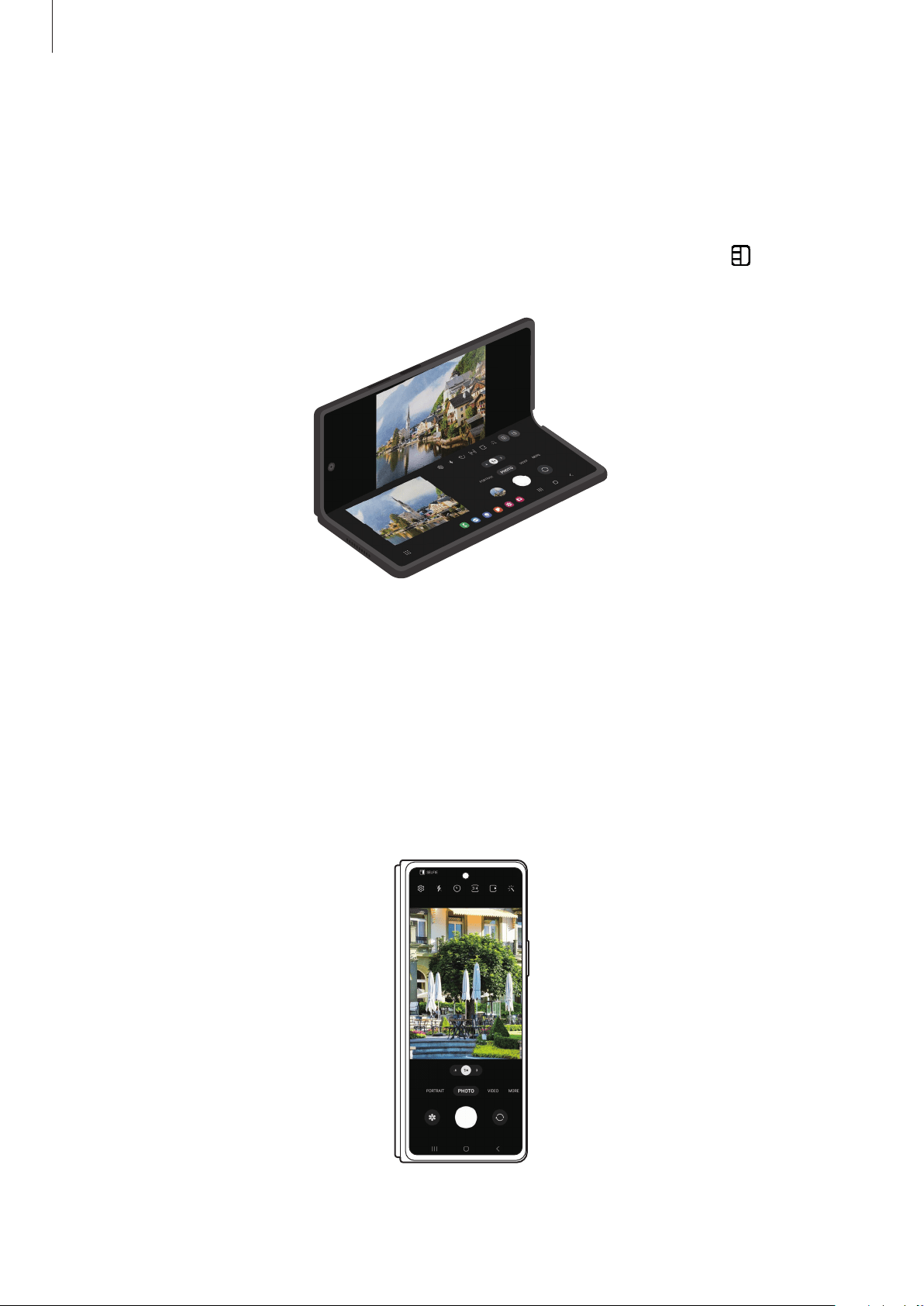
Apps and features
82
Using the camera with the device folded (Flex mode)
You can fold your device and stand it up without using a tripod to use the camera more
conveniently. When you fold the device, the camera layout will automatically change. You can
also view the results of your shot on the preview screen.
You can also set to display the preview screen while the device is unfolded. Tap
to switch to
capture view mode.
Using the Cover screen
You can take pictures or record videos using the Cover screen while the device is either fully
folded or unfolded.
Using the camera with the device fully folded
You can take pictures or record videos with one hand while your device is folded.
Launch the
Camera
app on the Cover screen.
Loading ...
Loading ...
Loading ...