Loading ...
Loading ...
Loading ...
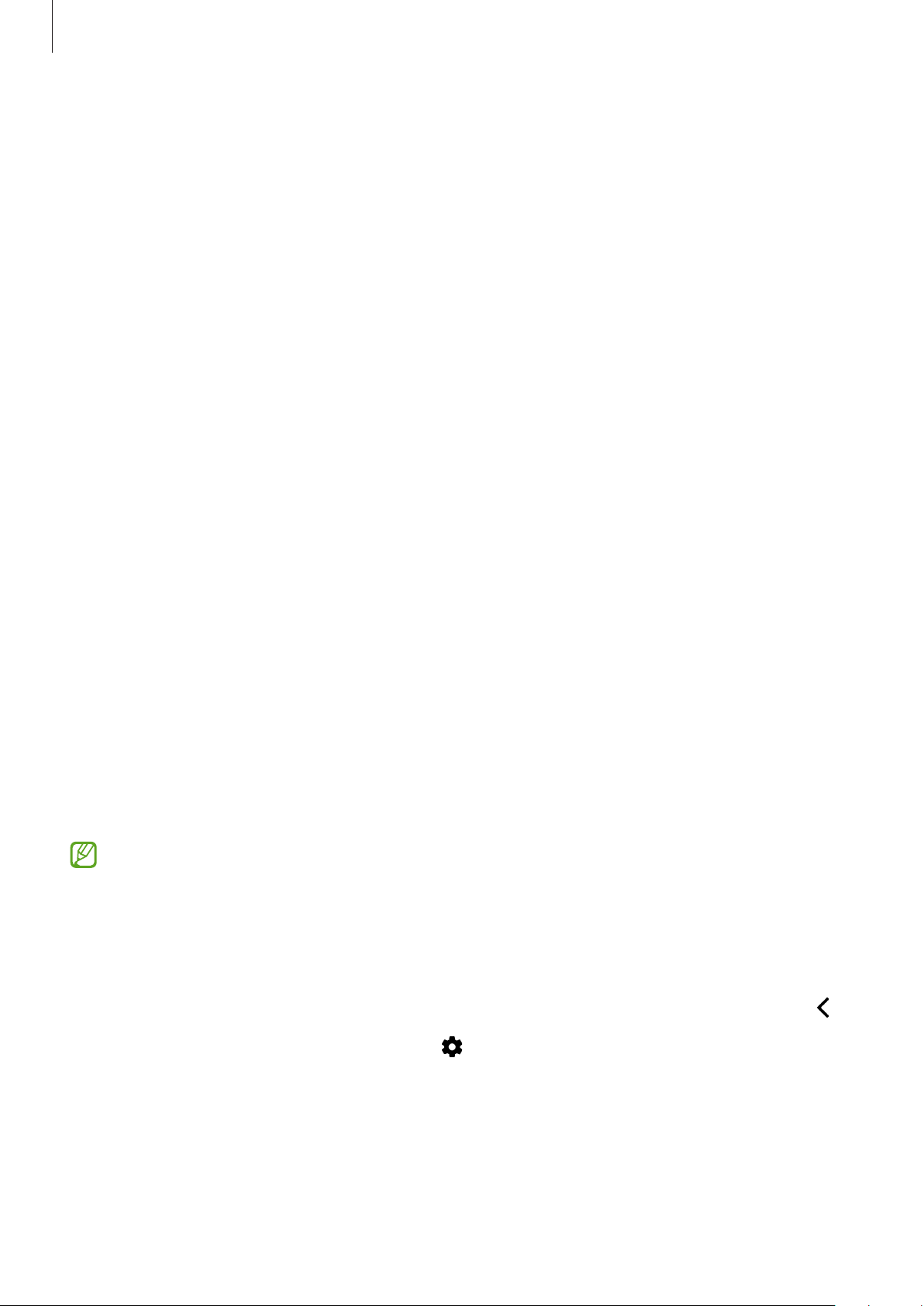
Appendix
179
Hearing enhancements
Live Transcribe
Set the device to capture speech using the device’s microphone and convert it to on-screen
text.
Launch the
Settings
app, tap
Accessibility
→
Hearing enhancements
→
Live Transcribe
→
Live Transcribe shortcut
, and then tap the switch to activate it. Tick the actions to use to start
using this feature directly. Then, perform the action to transcribe speech.
Live Caption
Set the device to detect speech and automatically generate captions when you play media
content, such as videos or podcasts.
Launch the
Settings
app, tap
Accessibility
→
Hearing enhancements
→
Live Caption
, and
then tap the
Use Live Caption
switch to activate it.
Caption settings
Launch the
Settings
app, tap
Accessibility
→
Hearing enhancements
→
Caption
preference
, and then tap the
Show captions
switch to activate it.
Select an option for configuring the caption settings.
Sound notifications
Set the device to detect sounds, such as the beeping of smoke detectors or crying babies. The
device will vibrate when it detects sound and the alert will be saved as a log.
While this feature is enabled, the voice recognition will not operate.
1 Launch the
Settings
app and tap
Accessibility
→
Hearing enhancements
→
Sound
notifications
→
Open Sound notifications
.
2 Follow the on-screen instructions to activate the sound notification feature.
When sound is detected, the log will be displayed on the timeline. To view the log, tap
.
3 If you want to deactivate this feature, tap and tap the
Use Sound Notifications
switch
to deactivate it.
Loading ...
Loading ...
Loading ...