Loading ...
Loading ...
Loading ...
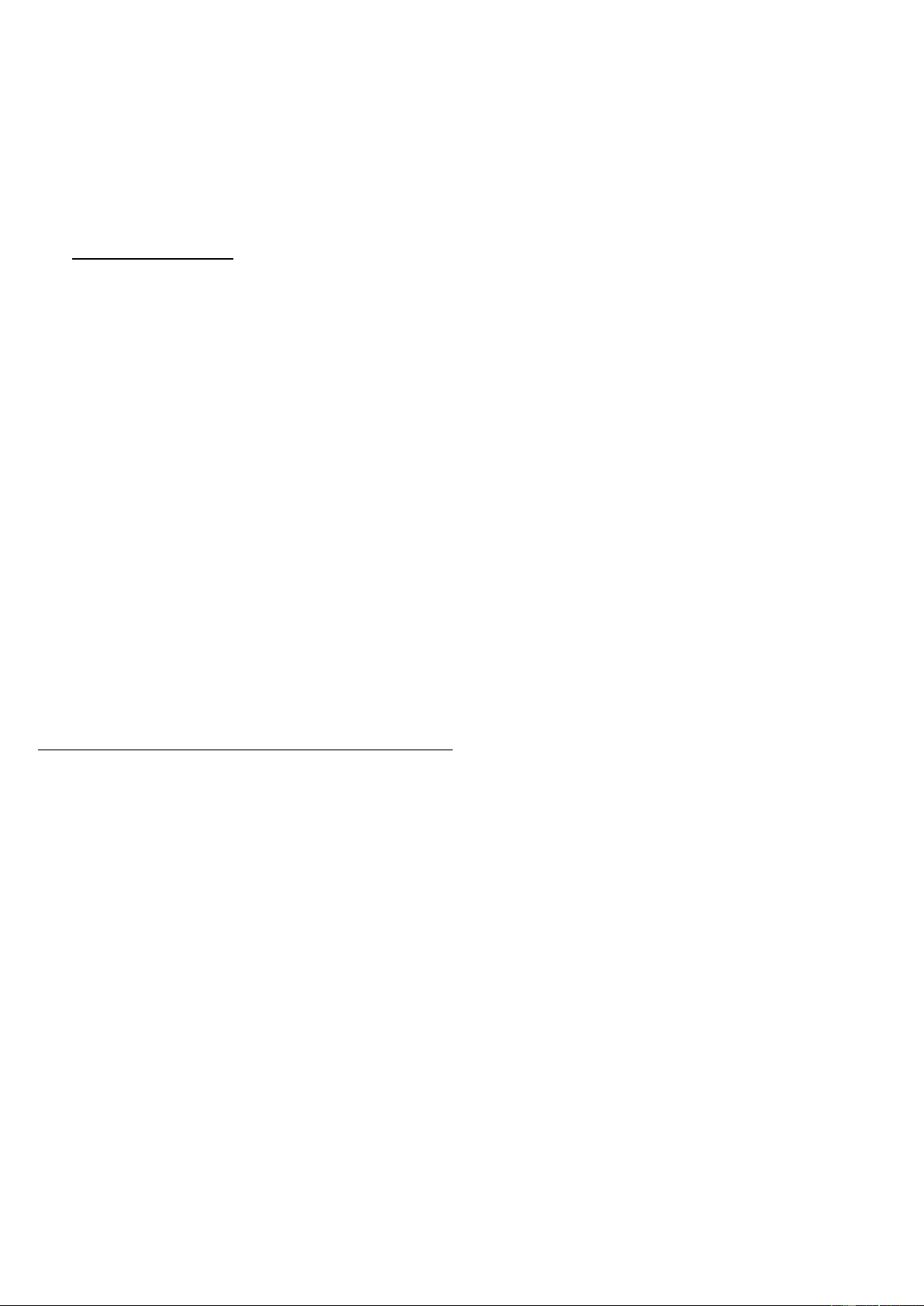
8
To protect the compressor, the fan will continue to operate for 5 seconds after the
dehumidifier has shut off. So please do not disconnect the power cord to force the
dehumidifier to stop. Always use the power button.
(4) Water Drainage
During normal operation, this dehumidifier will automatically drain by the force of
gravity. If you want to move or store your dehumidifier, wait at least 10 minutes to
allow the dehumidifier to completely defrost, then lean the dehumidifier gently
towards drain to ensure that it is completely drained.
6. Timer Setting
The TIMER function enables you to either delay AUTO-ON or delay AUTO-OFF the
dehumidifier in the choice from 1 hour to 24 hours.
·Setting an AUTO-ON timer: When the dehumidifier is off, selecting Timer will turn
the dehumidifier on in the hours that will be set.
·Setting an AUTO-OFF timer: When the dehumidifier is on, selecting Timer will turn
the dehumidifier off in the hours that will be set.
Follow the below steps to set the TIMER:
·Press and hold the Timing/Function Button for about 3 seconds, until you see the
TIMER icon lights up and the small font digital number changes into 00
H
and flashes.
·Adjust the timer setting by pressing ▲ or ▼ button repeatedly to change the
delay timer at 1-hour increments, up to 24 hours.
·After selected the target timer value, press Timing/Function Button to confirm your
setting, or let the setting be registered automatically after 5 seconds of no operations
on the control panel.
·The small font readout will count down the time remaining (8,7,6, etc.) until the
dehumidifier either starts or stops.
·To disable the timer function, manually turn ON/OFF the dehumidifier, or set the
timer to 00
H
.
Loading ...
Loading ...
Loading ...