Loading ...
Loading ...
Loading ...
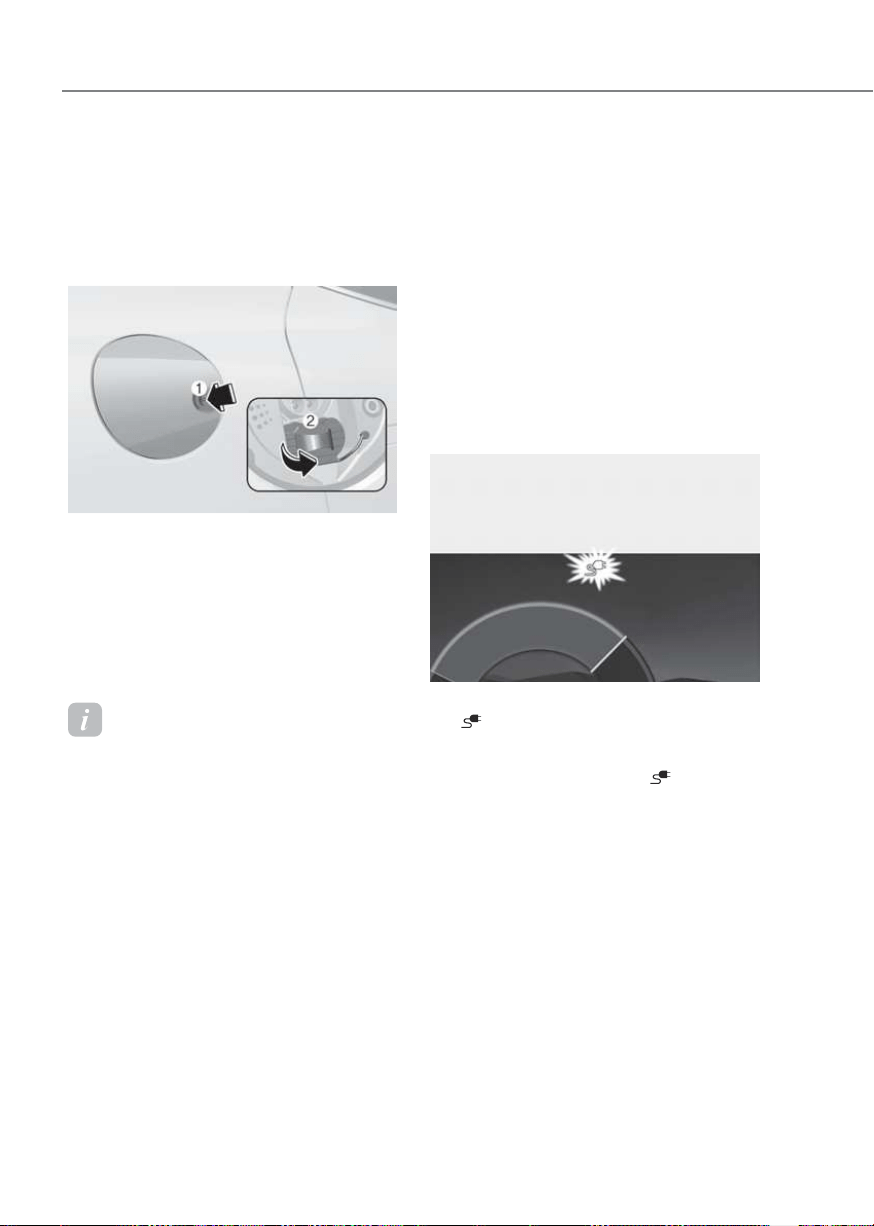
1-38
Foreword / Starting your Electric vehicle
How to Connect DC Charger
1. Depress the brake pedal and apply the
parking brake.
2. Turn OFF all switches, shift to P (Park),
and turn OFF the vehicle.
OJWEVQ011014L OJWEVQ011014L
3. Push the charging door where the
triangle symbol (1) is located or press
the button on smart key FOB as well
to open charging door. The charging
door opens only when the vehicle is
unlocked.
4. Remove the inlet cover (2) and allow
to hang.
Information
If you cannot open the charging door due
to freezing weather, tap lightly or remove
any ice near the charging door. Do not try
to forcibly open the charging door.
5. Check whether there is dust or foreign
substances inside the charging
connector and charging inlet.
6. Hold the charging connector handle
and connect it to the vehicle charging
inlet. Push the connector all the way
in. If the charging connector and
charging terminal are not connected
properly, This may cause a fire and
charging may not start.
Refer to the charger display
instructions or manual for each type
of DC charger for how to charge and
remove the charger.
OJWEVQ011033 OJWEVQ011033
7. Check if the charging indicator light
(
) of the high voltage battery in
the instrument cluster is turned ON.
Charging is not active when the
charging indicator light (
) is OFF.
When charging cable is not connected
properly to inlet, press release button,
remove charging cable and reconnect
again.
During severe cold weather, DC
charging may not be available
to prevent high voltage battery
degradation.
Loading ...
Loading ...
Loading ...