Loading ...
Loading ...
Loading ...
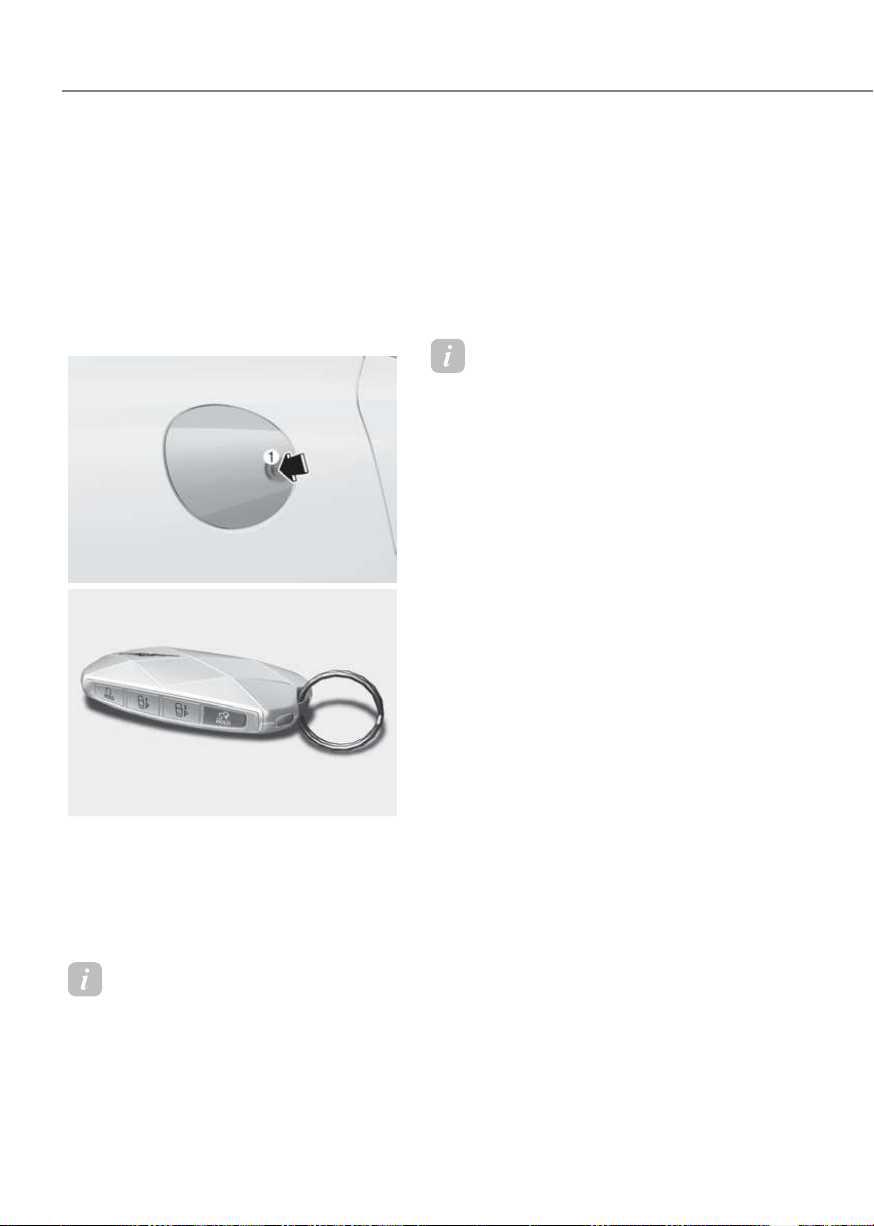
1-34
Foreword / Starting your Electric vehicle
How to Connect AC Charger
1. Depress the brake pedal and apply the
parking brake.
2. Turn OFF all switches, shift to P (Park),
and turn OFF the vehicle.
If charging is initiated without the
gear in P (Park), the charging will start
after the gear is automatically shifted
to P (Park).
OJWEVQ011111LOJWEVQ011111L
OJWEVQ011114OJWEVQ011114
3. Push the charging door where the
triangle symbol (1) is located or press
the button on smart key FOB as well
to open charging door. The charging
door opens only when the vehicle is
unlocked.
Information
If you cannot open the charging door due
to freezing weather, tap lightly or remove
any ice near the charging door. Do not try
to forcibly open the charging door.
4. Check if there is dust on the charging
connector and charging inlet.
5. Hold the charging connector handle
and connect it to the vehicle charging
inlet. Push the connector all the way
in. If the charging connector and
charging terminal are not connected
properly, this may cause a fire.
Information
Locking Charging Cable
Select ‘EV → Charging Connector
Locking Mode’ in the infotainment system
menu. The charging connector will lock to
the inlet depending upon the locking mode
selected within the infotainment system.
• Always mode : The connector locks
when the charging connector is plugged
into the charging inlet.
• While charging mode : The connector
locks when charging starts.
For more details, refer to “Locking
Charging Cable” in this chapter.
6. Connect the charging plug to the
electric outlet at an AC charging
station to start charging.
Loading ...
Loading ...
Loading ...