Loading ...
Loading ...
Loading ...
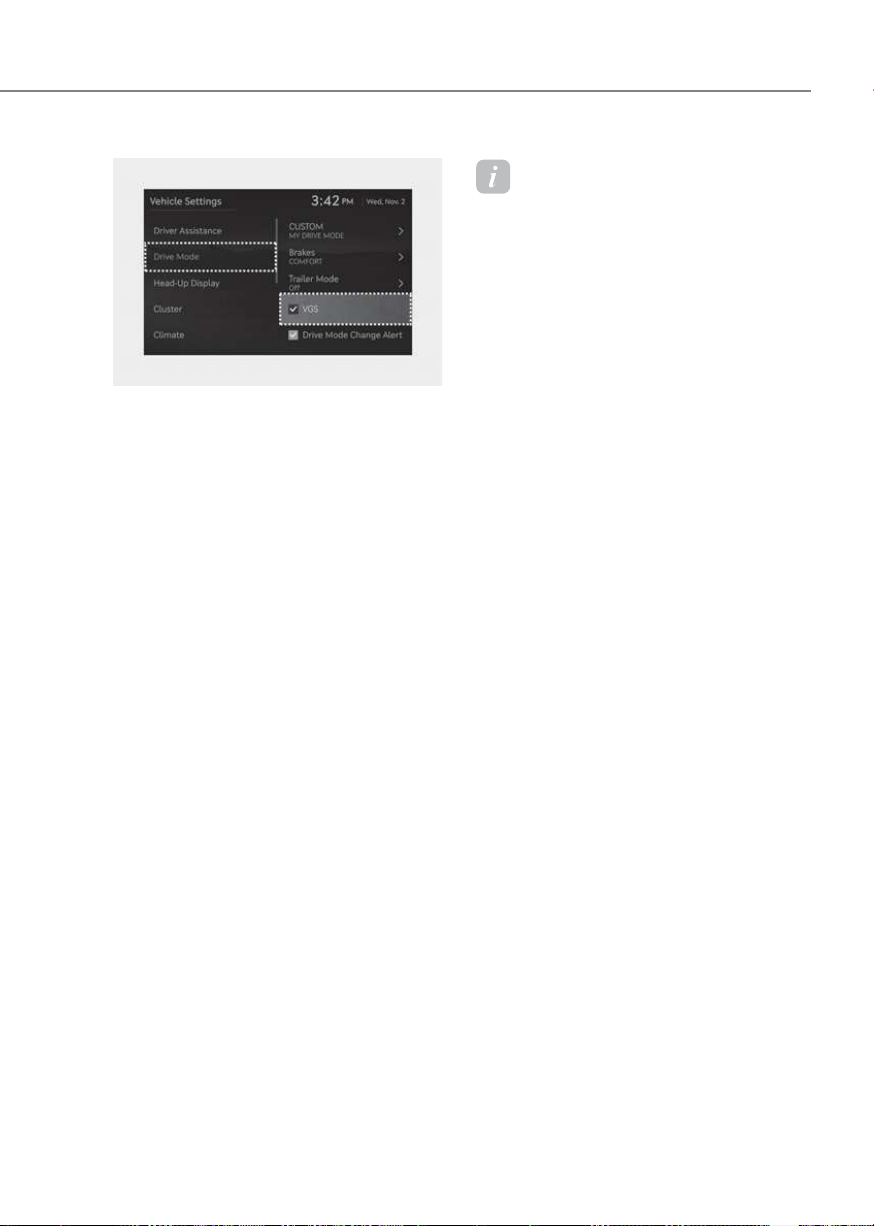
6-59
06
OJWEV062073L OJWEV062073L
The VGS funtion artificially adjusts the
speedometer which is based on the
virtual gear ratio, and then displays
the gear stage and virtual rpm on the
instrument cluster to let you experience
the sense of acceleration as in the
internal combution engine.
In addition to the active sound design, it
controls the motor to artificially create
shift feeling.
VGS (Virtual gear shift) settings
• The VGS function must be turned
ON from the Settings menu in the
infotainment system. Select:
-
Pull the + or - paddle shifter once to shift
up or down by one gear. The system
changes from automatic shift mode to
manual shift mode.
To release the manual shift mode, press
and hold the right paddle shifter for more
2 seconds.
Information
• To maximize the driving experience
similar to that of internal combustion
engine, the Active Sound Design is fixed
to the G-engine while the VGS is active.
• When VGS is ON, the left paddle
shifter becomes [-] gear and the right
paddle shifter [+] gear, Unlike when
controlling the existing regenerative
braking level.
• The infotainment system may change
after software updates. For more
information, refer to the manual
provided in the infotainment system
and the quick reference guide.
VGS (Virtual gear shift) operation
The VGS function turns on under the
following conditions:
• The drive mode is either at COMFORT
or SPORT
• Smart Cruise Control is not operating
• Drift mode is not operating
• Remote Smart Parking Assist is not
operating
• Electric vehicle control system is
activated
• The speed limit is not activated
Loading ...
Loading ...
Loading ...