Loading ...
Loading ...
Loading ...
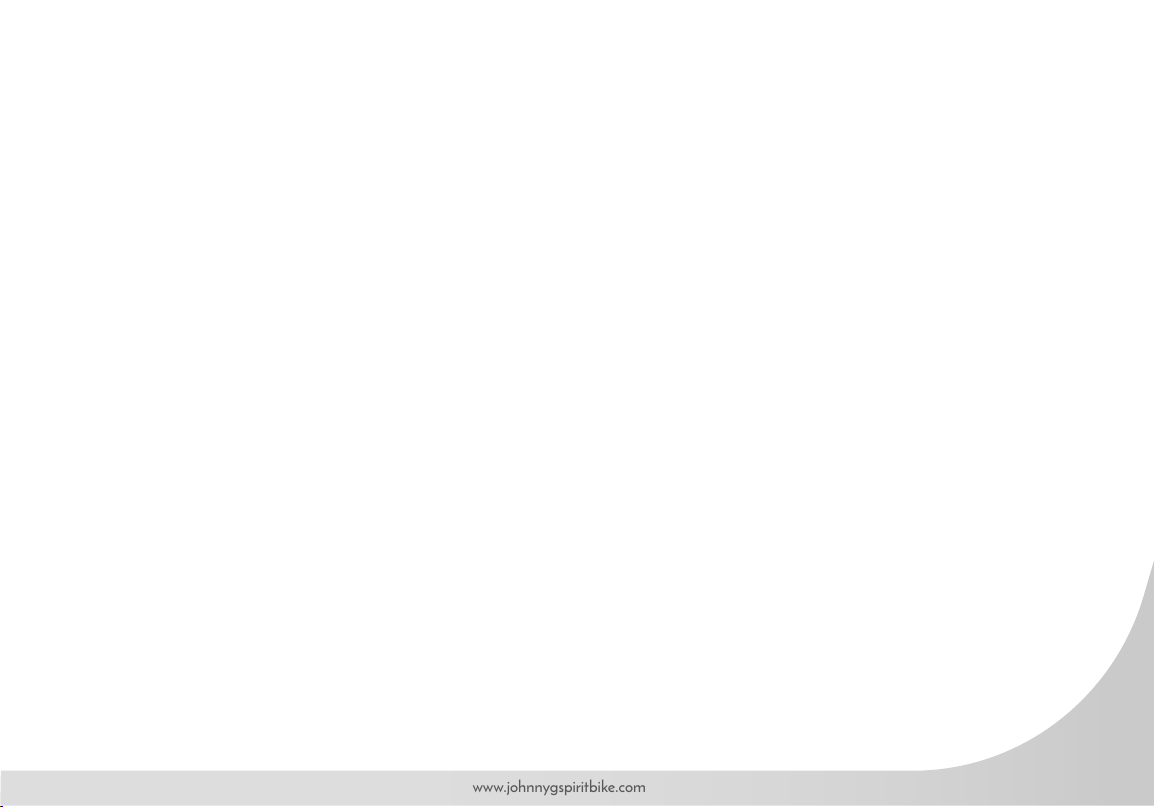
59
www.johnnygspiritbike.com
AUTO PAIR HR
The purpose of this setting is to turn ON or OFF the HR pairing function during the Warm
Up Mode. Not all cycling classes are done using HR. Facilities have the option to simplify
the user set-up and facilitate getting into the Manual Mode where HR tracking is not used.
The default setting is OFF.
When OFF, pairing HR can only be done using the PAIR HR DEVICE function within the
Programs Mode.
• Press Play Key to change setting.
• Default HR pairing setting is OFF.
• Press + or – Key switch OFF and ON.
• Press Play Key to accept and exit to setting screen.
• Press + Key for next screen or reset console to exit Maintenance Mode.
HR ZONE
The purpose of this setting is to turn ON or OFF the HR Zone LED light when a HR strap
is paired. A facility may choose to deactivate this light if it were a distraction or against
their class structure. If a HR strap is paired, the console maintains tracking of HR training
performance regardless of the LED lights activation The default setting is ON.
• Press Play Key to change setting.
• Default HR pairing setting is ON.
• Press Play Key to change between ON and OFF.
• Press + Key for next screen or reset console to exit Maintenance Mode.
Loading ...
Loading ...
Loading ...
