Loading ...
Loading ...
Loading ...
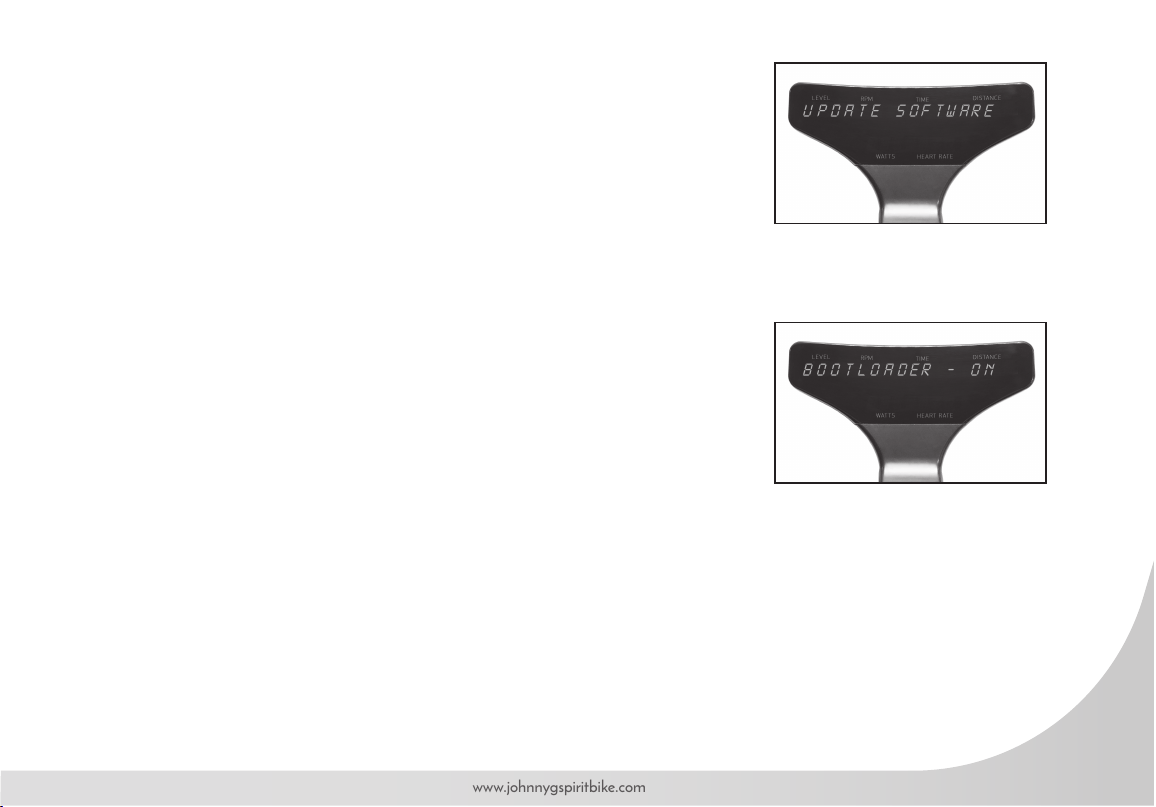
57
www.johnnygspiritbike.com
UPDATE SOFTWARE
The purpose of this setting is to update console software with the use of a USB
inserted into a port underneath the console. Updating software requires a Blank
USB memory stick and a computer to transfer updates from service website or
e-mail from customer service, to USB, to console. No other material besides the
updates should be in USB drive.
• Press Play Key to display BOOTLOADER – OFF.
• Press + or – Key switch to BOOTLOADER – ON.
• Press Play Key to advance out of software update
• Allow console to power down.
• Wait until console lights have turned off completely.
• Insert the USB drive.
• Pedal bike to awaken console.
• If successful, displays UPDATE DONE (ashing)
• If unsuccessful, displays UPDATE FAIL, check USB for proper insertion and re-attempt.
• Console will reset with JOHNNY G METHOD ashing.
• Remove the USB stick
Loading ...
Loading ...
Loading ...
