Loading ...
Loading ...
Loading ...
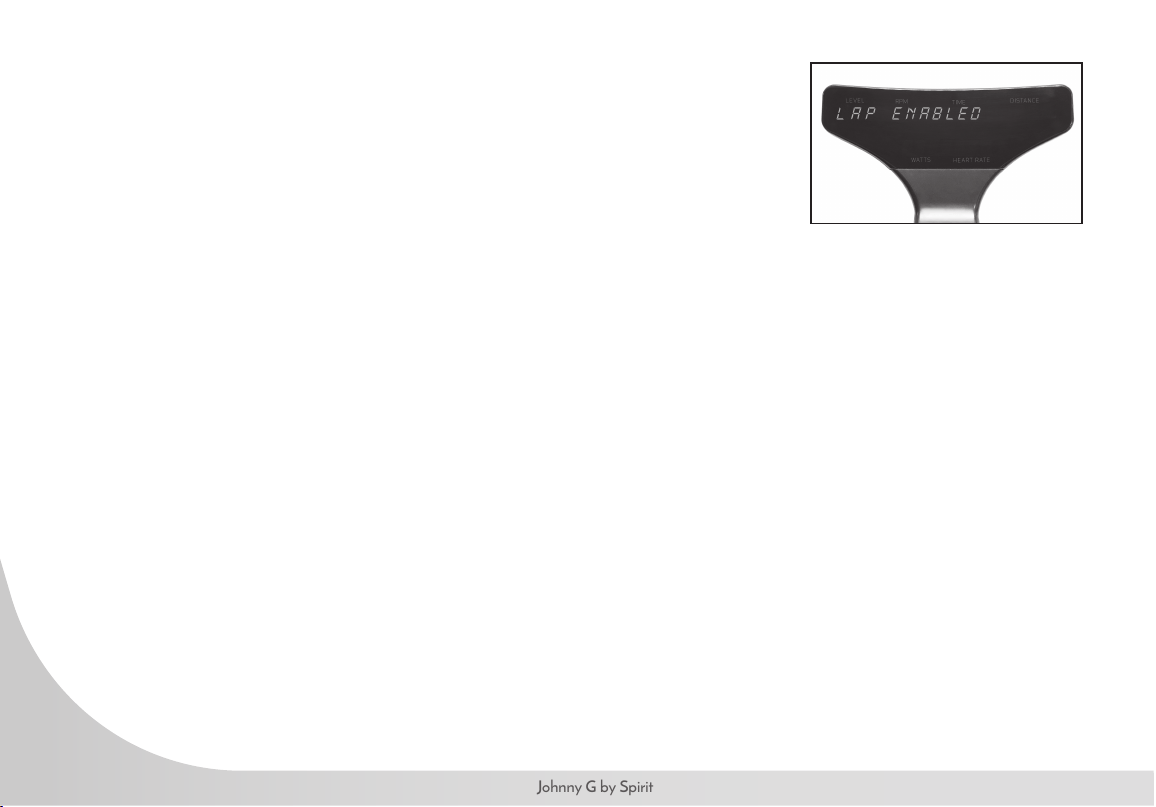
48
Johnny G by Spirit
LAP PROGRAM
The Lap Program allows riders to perform repeated measures of Time and
Distance efforts. The program will compare your current lap with your previous lap.
Rider may perform as many laps as desired, but only the last 5 laps will display in
the workout results.
To start:
• If just beginning a riding session and HR strap has not been paired, refer to page 37 for
pairing HR and passing the Warm Up Mode into the HR Zone program.
• Use the USER function as instructed on page 43 to access the LAP program.
• Press + Key to ENABLE.
• ENABLED setting is required for Lap Program to run and for lap results to display in
workout summary.
• Press and hold Play Key for 3 seconds to activate the LAP Program
• Home screen will appear and display: LEVEL, RPM, TIME, DISTANCE, WATTS, HEART RATE.
• Press + or – Key on either Forward Control Pad or handlebar ends to adjust resistance.
• Until Play Key is pressed to start a lap, the rider will remain in a Recovery Mode.
To start lap:
• At desired time of Recovery Mode, press Play Key.
• THIS.LAP displays on lower section of console, replacing Watts and Heart Rate.
• The TIME display will reset to 0.00.
• The DISTANCE display will reset to 0.00.
• Lap is being recorded.
Loading ...
Loading ...
Loading ...
