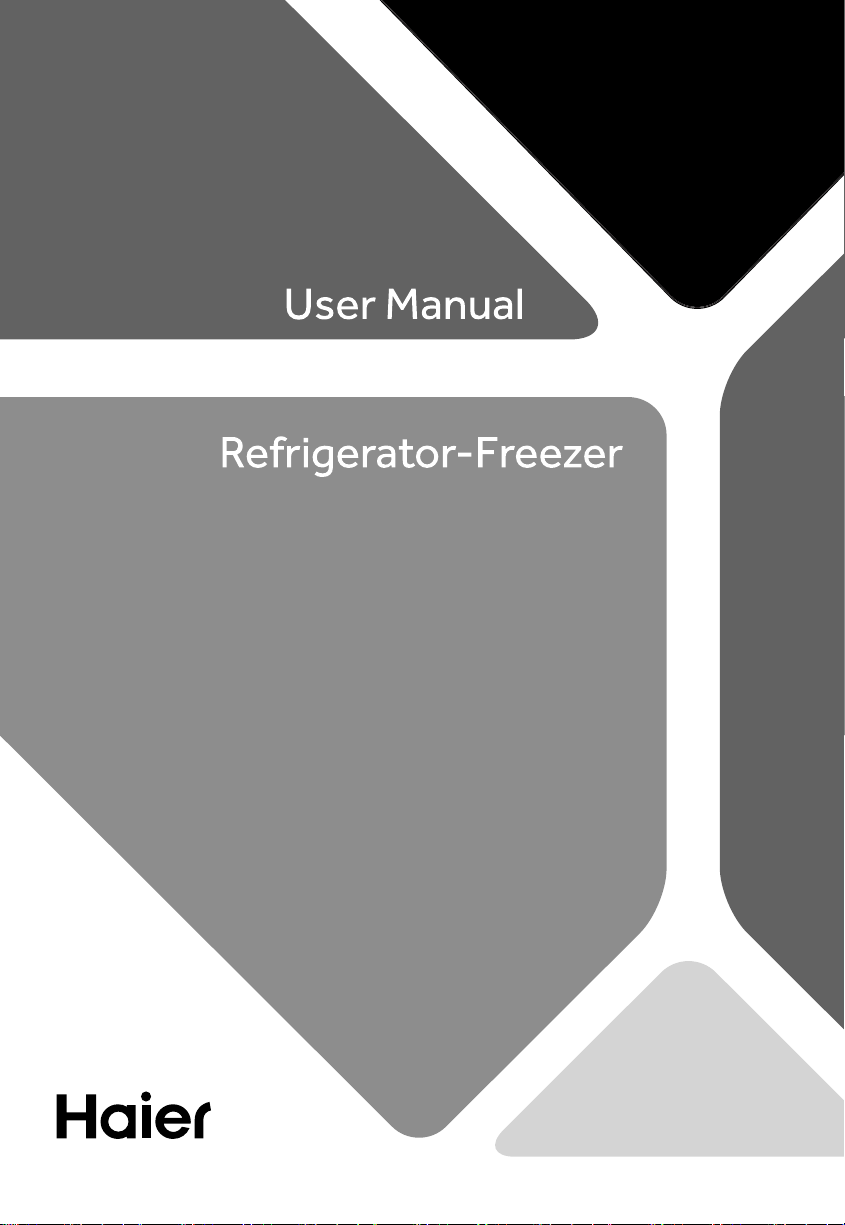
HRF680YPC
HRF680YPS
HRF680YS
Loading ...
Loading ...
Loading ...

For HRF680YS. Also, The document are for others Haier models: HRF680YPC, HRF680YPS
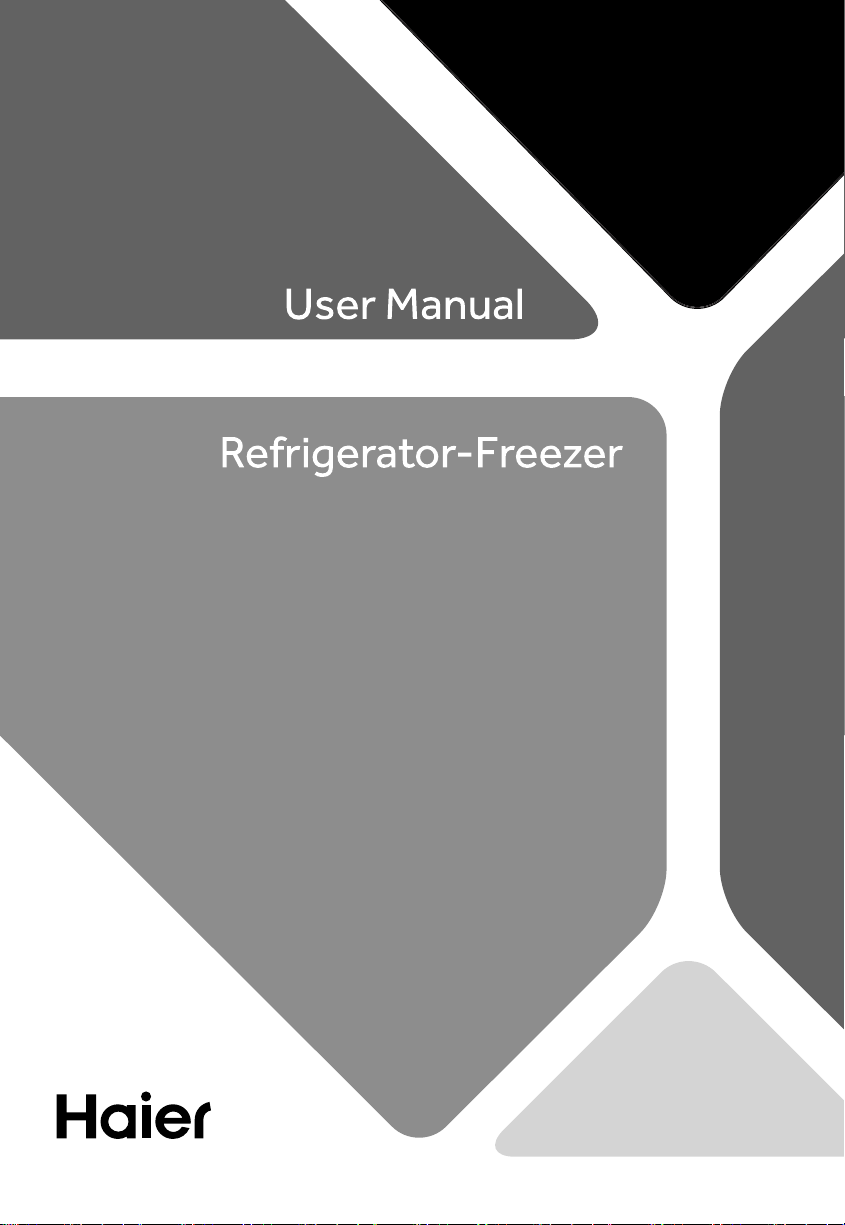
Haier in United States
1-877-337-3639 Monday-Friday: 8am-8pm ET Saturday: 8am-7pm ET