Loading ...
Loading ...
Loading ...
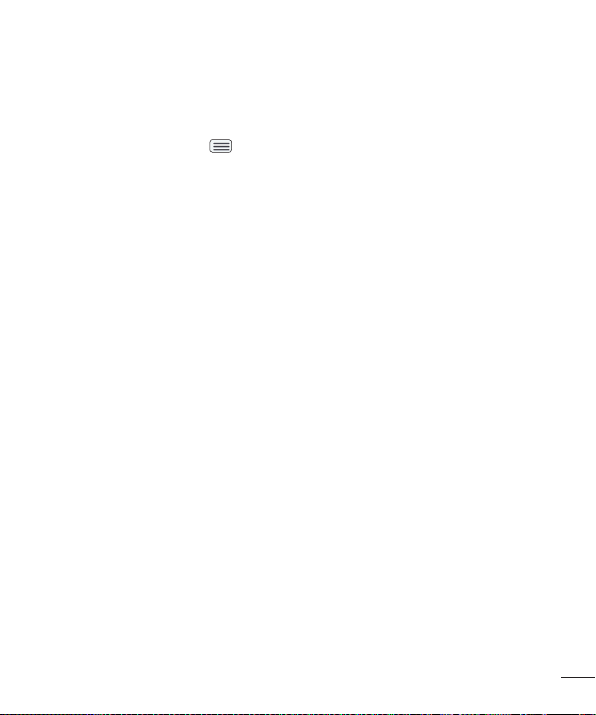
81
To add a song to a playlist
Touch and hold a song and tap Add to playlist. Then choose the name of
the playlist. You can also add the song that is playing in the Playback screen
by tapping the Menu Key then tapping Add to playlist and selecting the
desired playlist.
To remove a song from a playlist
1 Open a playlist.
2 Touch and hold the song you want to remove, then tap Remove from
playlist.
To rename a playlist
1 Open the Playlists library.
2 Touch and hold the playlist to display the options menu, then tap Rename.
3 Enter the desired name and tap OK.
To delete a playlist
1 Open the Playlists library.
2 Touch and hold the playlist to display the options menu, then tap Delete.
3 Tap Ye s to confi rm.
Loading ...
Loading ...
Loading ...
