Loading ...
Loading ...
Loading ...
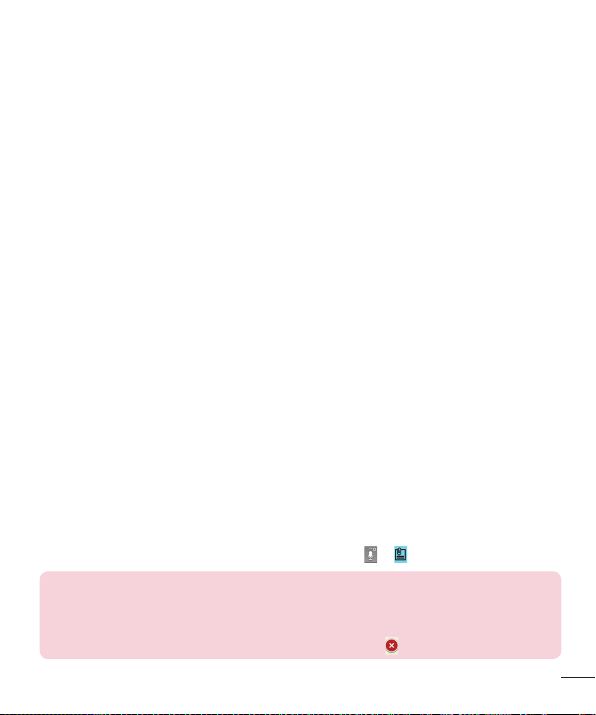
45
Tips for Editing Text
Your phone gives you many options to make entering text easier, including
copying, cutting, and pasting text, using voice-to-text input, customizing the
user dictionary, using predictive text, and more.
To cut/copy and paste:
1 Touch and hold a word to highlight it.
2 Drag the blue highlight markers to highlight the text you want.
OR
To select all the text, tap Select all in the context menu.
• To cancel the selection, simply tap unselected text or empty area.
3 Tap Cut or Copy in the context menu.
4 Place the cursor on the location where you want to paste the text.
5 Tap the cursor and tap Paste. The text that you pasted also remains in the
phone's memory (temporarily), so you can paste that same text in another
location.
Using Clip Tray
Easily access the contents you stored in the Clip Tray whenever and wherever
you want. You can copy images or texts and keep them in the Clip Tray. Then
you can paste them whenever and wherever you want.
1 Touch and hold text and images while editing them and tap Clip Tray.
2 Touch and hold the text input fi eld and select Clip Tray. You can also
access the Clip Tray by touching and holding
> .
NOTE:
• This function may not be supported in the downloaded apps.
• You can save up to 20 items in the Clip Tray.
• Touch and hold an item in the Clip Tray, then tap to delete it.
Loading ...
Loading ...
Loading ...
