Loading ...
Loading ...
Loading ...
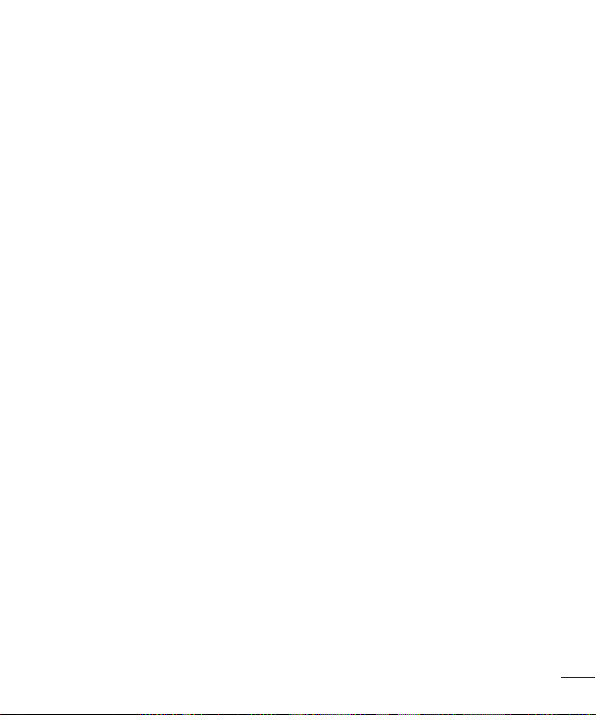
5
Adding an event to your calendar . 103
Task Manager ......................................103
Tasks ...................................................... 104
POLARIS Viewer 5 ............................ 104
The Web ..........................................106
Browser .................................................106
Using options ......................................106
Adding bookmarks .............................107
Changing the Browser settings .......107
Settings ...........................................108
Networks tab ....................................... 108
Airplane mode .................................... 108
Wi-Fi ....................................................... 109
Bluetooth .................................................110
Mobile data ............................................113
Call ............................................................113
Share & connect ...................................115
Tethering & networks ........................... 117
Sound tab ............................................ 120
Sound profi le .........................................120
Volumes .................................................120
Vibrate strength ....................................120
Quiet mode .............................................121
Phone ringtone .....................................121
Smart ringtone .....................................121
Incoming call vibration .........................121
Gentle vibration......................................121
Ringtone with vibration ........................121
Voice notifi cations .................................121
Notifi cation sound ...............................121
Touch feedback & system ................121
Display tab ........................................... 122
Home screen .........................................122
Lock screen............................................122
Front touch buttons ............................123
Brightness .............................................123
Screen timeout ....................................123
Screen-off effect ..................................123
Auto-rotate screen .............................124
Daydream ..............................................124
Font type ...............................................124
Font size ................................................124
Smart screen ........................................124
Smart video ..........................................124
Notifi cation LED....................................124
Aspect ratio correction ......................124
General tab .......................................... 125
Gestures..................................................125
One-handed operation .......................126
Storage ...................................................126
Battery ..................................................... 126
Apps ........................................................ 127
Slide Aside ............................................. 127
Accounts & sync ..................................128
Cloud .......................................................128
Guest mode ...........................................129
Location access .................................. 130
Security .................................................. 130
Language & input ................................131
Backup & reset .....................................132
Date & time ..........................................132
Accessibility ...........................................132
PC connection ......................................134
Accessory ...............................................134
About phone .........................................134
LG On-Screen Phone .....................135
LG PC Suite ....................................138
Phone software update ................ 140
Trademarks .....................................142
Accessories .....................................144
Troubleshooting ..............................145
For Your Safety ...............................149
Loading ...
Loading ...
Loading ...
