Loading ...
Loading ...
Loading ...
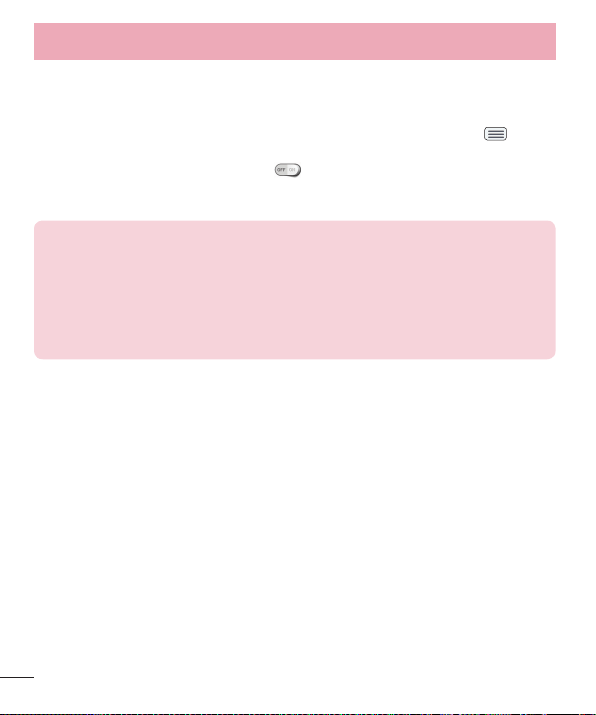
118
Mobile HotSpot
You can also use your smartphone to provide a mobile broadband connection
for up to 8 other devices. Create a hotspot and share your connection. To
create a portable hotspot, from the Home screen, tap the Menu Key >
System settings > Networks tab > Tethering & networks > Mobile HotSpot.
Then tap the Mobile Hotspot switch to activate the feature. Tap Configure
Mobile HotSpot to change the SSID, password, security type, and other hotspot
options.
NOTE:
Mobile Hotspots requires an appropriate data plan. Devices connected
to your Mobile Hotspot use data from your plan. Plans are not unlimited
and significant charges may be incurred if the included data allowance is
exceeded. Performance may vary depending on the number of devices
connected and other factors. If you do not use a password, others will be
able to use your Mobile Hotspot connection.
Help
Tap to view help information on the Mobile Hotspot and USB tethering
functions.
Wi-Fi Calling
Refer to page 113 for Wi-Fi calling.
Mobile networks
You can set whether to enable or disable data access on your phone.
Data enabled - Select whether to enable or disable data access.
Data roaming - Select whether to enable or disable data access while roaming.
Network mode - Allows you to choose your preferred network mode.
Access point names - You can select the access point name, add a new APN,
or reset to default.
Network operators - Allows you to select a network operator (if necessary).
Settings
Loading ...
Loading ...
Loading ...
