Loading ...
Loading ...
Loading ...
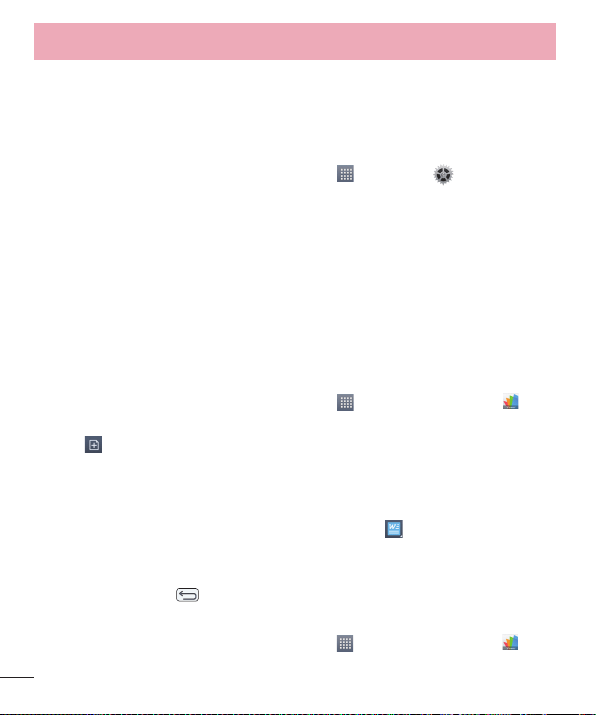
104
Utilities
Tasks
This task can be synchronized with MS Exchange account. You can create task,
revise it and delete it in MS Outlook or MS Office Outlook Web Access.
To Synchronize MS Exchange
1 From the Home screen, tap the Apps Key > Settings > General tab.
2 Tap Accounts & sync > Add account.
3 Tap Microsoft Exchange to add your MS Exchange account.
4 Make sure you checkmark Sync tasks.
POLARIS Viewer 5
With Polaris Viewer 5, you can view, create and edit document files on your
device. The Polaris Viewer 5 application supports the following file formats: txt,
doc, docx, xls, xlsx, ppt, pptx, pdf.
Create a New Document
1 From the Home screen, tap the Apps Key > POLARIS Viewer 5 .
2 Register your name and email address on the Registration page.
3
Tap
to start a new document.
4 Tap a document type, then choose a template.
5 Enter contents in the document using the tools at the top of the screen
and the on-screen keyboard.
6
When you're done working on the document, tap
> Save (or Save as to
enter a new document name) to save.
7 Enter the document name and tap Save.
8 Tap the Back Key to exit.
View and edit a document on your device
1 From the Home screen, tap the Apps Key > POLARIS Viewer 5 .
2 Tap the document that you want to view or edit.
Loading ...
Loading ...
Loading ...
