Loading ...
Loading ...
Loading ...
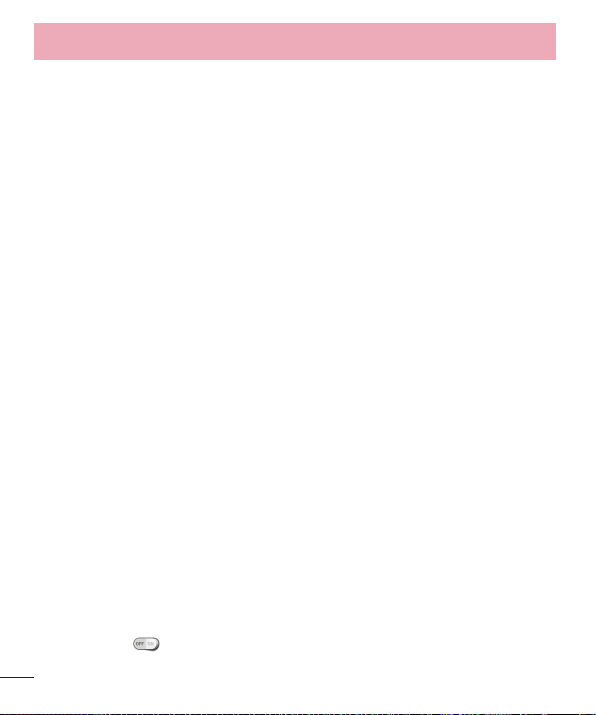
126
Settings
Silence incoming calls - Flip the device to silence incoming calls.
Snooze or turn off alarm - Flip the device to snooze or stop the alarm.
Pause video - Flip the device to pause the video.
Move Home screen items - Touch and hold an item and tilt the device to move
to other home screens.
Help - Touch to get information on using the Gesture function of your device.
Motion sensor calibration - Improve the accuracy of the tilt and speed of the
sensor.
One-handed operation
Allows you to adjust the position of the dial keypad, LG keyboard, or lock
screen left or right side of the screen to easily use it with one hand.
Dial keypad - Checkmark to allow you to adjust the position of the dial keypad
to the left or right.
LG keyboard - Checkmark to allow you to adjust the position of the LG
keyboard to the left or right.
Gesture control - Swipe the keyboard to the left or right to adjust the position
of the LG keyboard.
Lock screen - Checkmark to allow you to adjust the position of the the PIN
entry to the left or right.
Help - Displays help information for each available option.
Storage
You can monitor the used and available internal memory in the device.
Battery
See how much battery power is used for device activities. The battery level
displays in a percentage. The remaining time of use is also displayed.
Battery percentage - Displays the battery percentage on the Status Bar.
Battery saver
Tap the switch to turn this feature on. Tap the switch again to turn it off.
Tap Battery saver for the following options.
Loading ...
Loading ...
Loading ...
