Loading ...
Loading ...
Loading ...
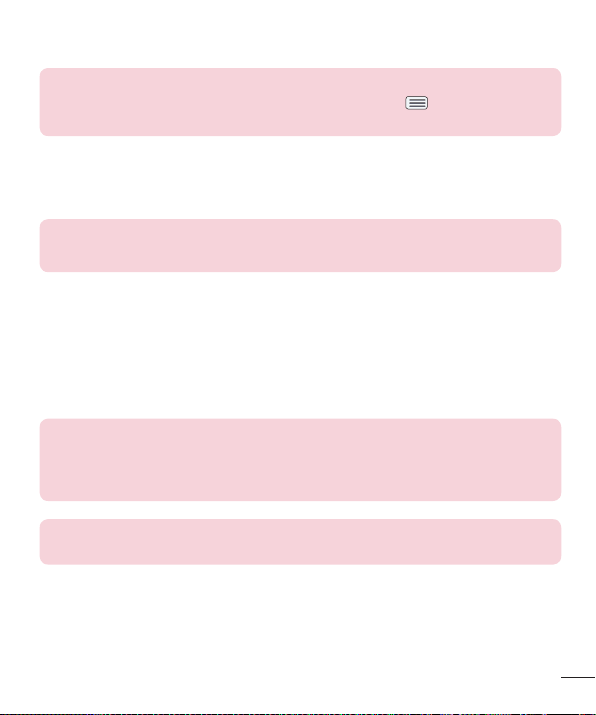
111
NOTE:
To change the visibility time length, tap the Menu Key
> Visibility
timeout. Choose from 2 minutes, 5 minutes, 1 hour, or Never time out.
To scan other Bluetooth devices.
1 Access the Bluetooth menu and make sure that it is on.
2 Tap Search for devices.
NOTE:
To find the other devices, make it discoverable mode.
Pairing Bluetooth devices
1 Access the Bluetooth menu and make sure that it is on.
2 Tap Search for devices. Your device will display a list of discovered in-range
Bluetooth devices.
3 Tap the device you want to pair from the list.
4 Tap Pair.
NOTE:
Pairing between two Bluetooth devices is a one-time process. Once a
pairing has been created, the devices will continue to recognize their
partnership and exchange information.
TIP! Please consult documentation included with Bluetooth device for
information on pairing mode and passcode (typically 0 0 0 0 – four zeroes).
Loading ...
Loading ...
Loading ...
