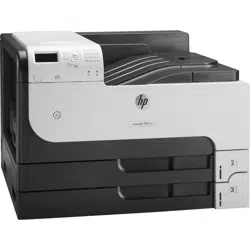Loading ...
Loading ...
Loading ...

Change the product configuration settings .................................................................. 63
Print tasks (Windows) ............................................................................................................. 64
Use a printing shortcut (Windows) ............................................................................. 64
Create printing shortcuts (Windows) .......................................................................... 66
Automatically print on both sides (Windows) .............................................................. 69
Manually print on both sides (Windows) .................................................................... 71
Print multiple pages per sheet (Windows) ................................................................... 73
Select the page orientation (Windows) ...................................................................... 75
Select the paper type (Windows) .............................................................................. 77
Print the first or last page on different paper (Windows) ............................................... 80
Scale a document to fit page size (Windows) ............................................................. 83
Create a booklet (Windows) ..................................................................................... 85
Print tasks (Mac OS X) ............................................................................................................ 87
Use a printing preset (Mac OS X) .............................................................................. 87
Create a printing preset (Mac OS X) ......................................................................... 87
Automatically print on both sides (Mac OS X) ............................................................. 87
Manually print on both sides (Mac OS X) ................................................................... 87
Print multiple pages per sheet (Mac OS X) .................................................................. 88
Select the page orientation (Mac OS X) ..................................................................... 88
Select the paper type (Mac OS X) ............................................................................. 88
Print a cover page (Mac OS X) ................................................................................. 89
Scale a document to fit page size (Mac OS X) ............................................................ 89
Create a booklet (Mac OS X) ................................................................................... 89
Additional print tasks (Windows) ............................................................................................. 90
Cancel a print job (Windows) ................................................................................... 90
Select the paper size (Windows) ............................................................................... 90
Select a custom paper size (Windows) ...................................................................... 90
Print watermarks (Windows) ..................................................................................... 91
Additional print tasks (Mac OS X) ............................................................................................ 92
Cancel a print job (Mac OS X) ................................................................................. 92
Select the paper size (Mac OS X) .............................................................................. 92
Select a custom paper size (Mac OS X) ..................................................................... 92
Print watermarks (Mac OS X) .................................................................................... 93
Store print jobs on the product ................................................................................................. 94
Create a stored job (Windows) ................................................................................. 94
Create a stored job (Mac OS X) ............................................................................... 96
Print a stored job ..................................................................................................... 97
Delete a stored job .................................................................................................. 97
Add a job-separator page (Windows) ...................................................................................... 99
Use HP ePrint ....................................................................................................................... 100
Use the HP ePrint Mobile Driver ............................................................................................. 101
ENWW v
Loading ...
Loading ...
Loading ...