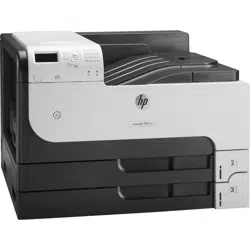Loading ...
Loading ...
Loading ...
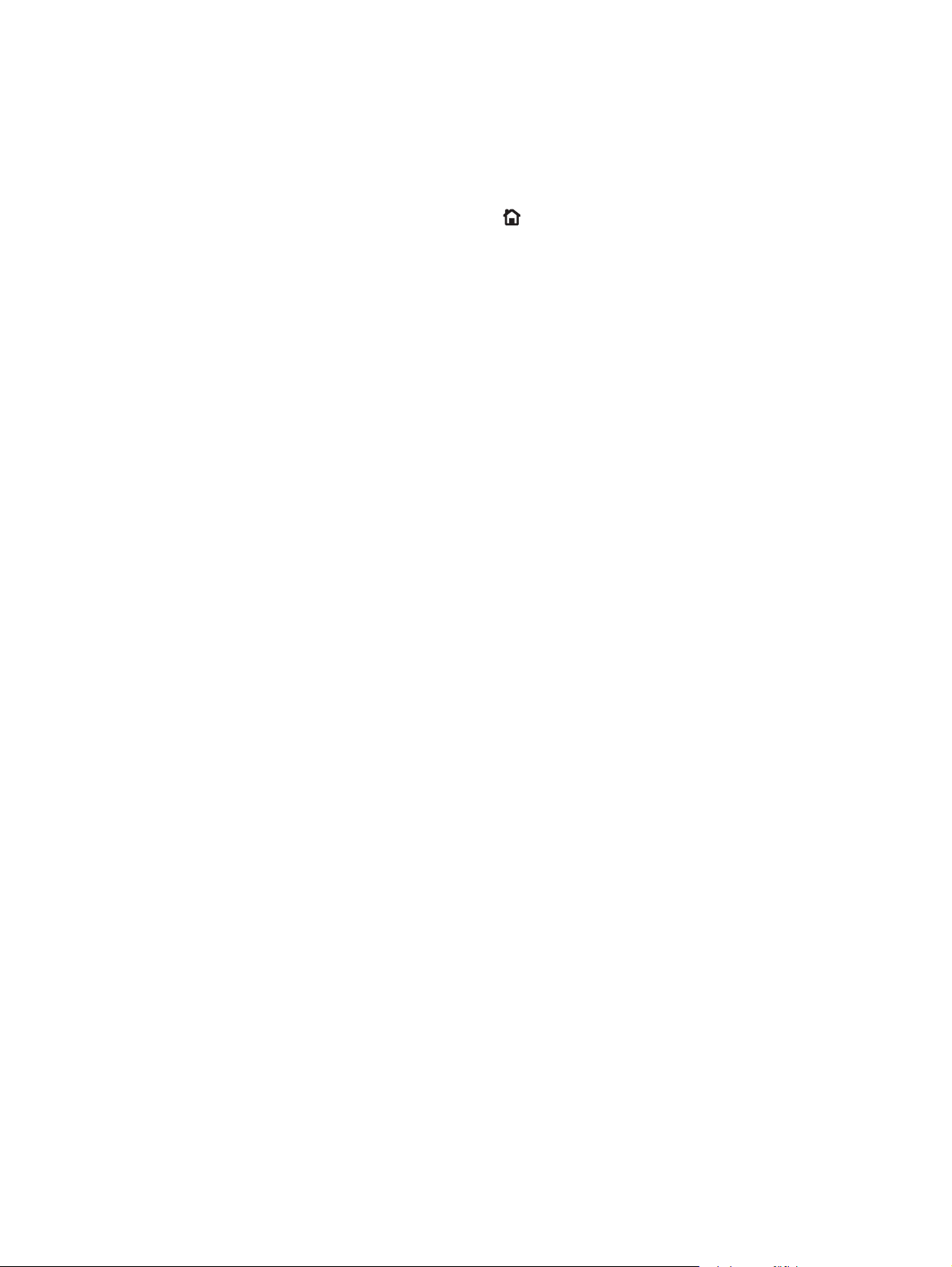
Solve USB connection problems
If you have connected the product directly to a computer, configure the following setting so the product
wakes from sleep mode whenever it receives a print job.
1.
On the product control panel, press the Home
button.
2. Open the following menus:
●
Administration
●
General Settings
●
Energy Settings
●
Sleep Timer Settings
●
Wake/Auto On Events
3. Highlight the All events option and press the OK button.
If you have connected the product directly to a computer, check the cable.
●
Verify that the cable is connected to the computer and to the product.
●
Verify that the cable is not longer than 2 m (6.5 ft). Try using a shorter cable.
●
Verify that the cable is working correctly by connecting it to another product. Replace the cable if
necessary.
160 Chapter 7 Solve problems ENWW
Loading ...
Loading ...
Loading ...