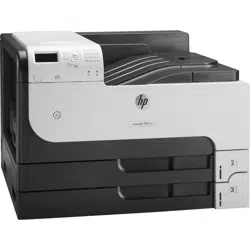Loading ...
Loading ...
Loading ...
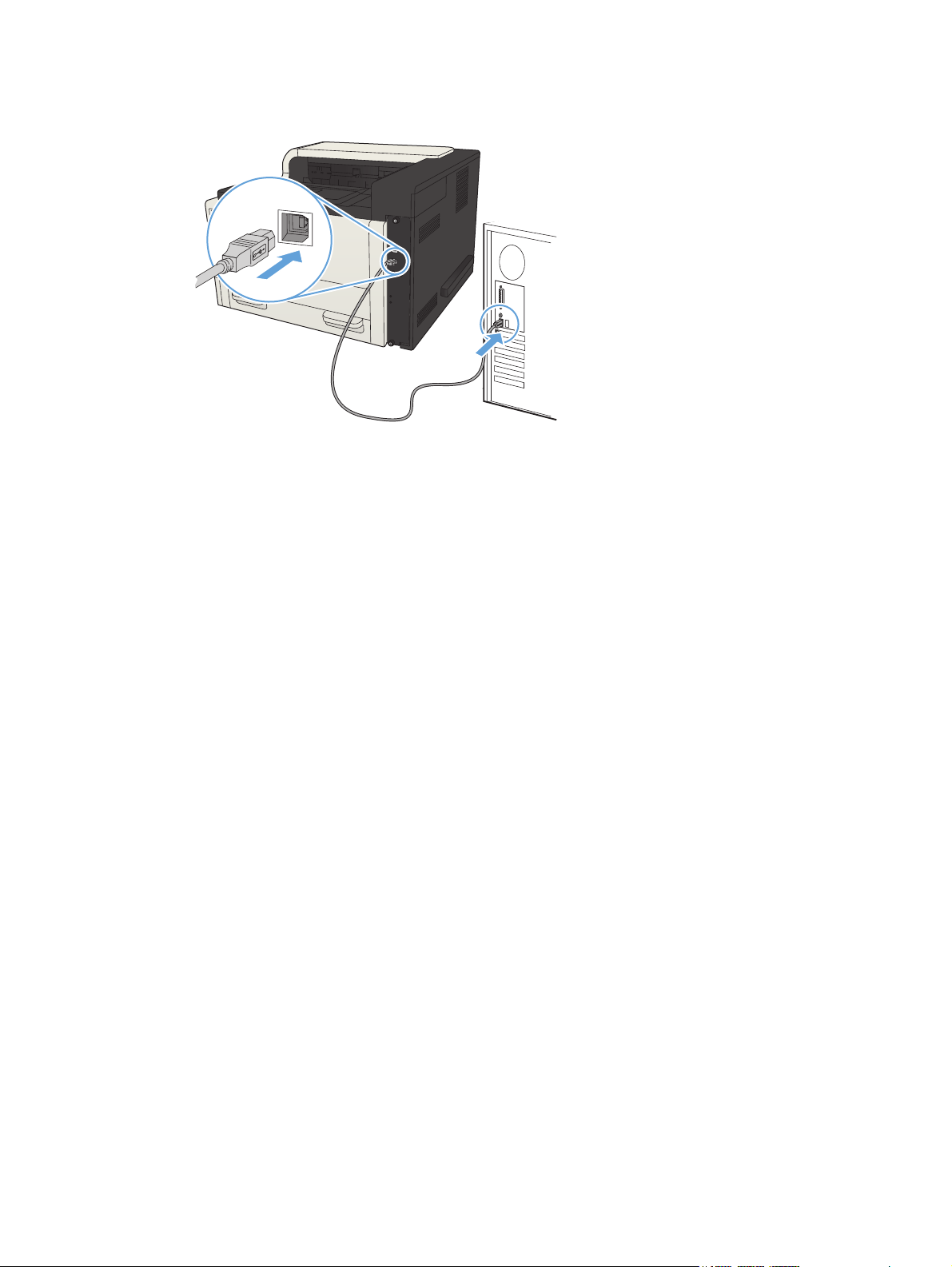
5. When the software prompts you, connect the USB cable to the product and the computer.
6. At the end of the installation, click the Finish button, or click the More Options button to install
more software or configure basic digital sending features for the product.
7. Print a page from any program to make sure that the software is correctly installed.
ENWW
Connect the product to a computer by using a USB cable and install the software (Windows)
13
Loading ...
Loading ...
Loading ...