Loading ...
Loading ...
Loading ...
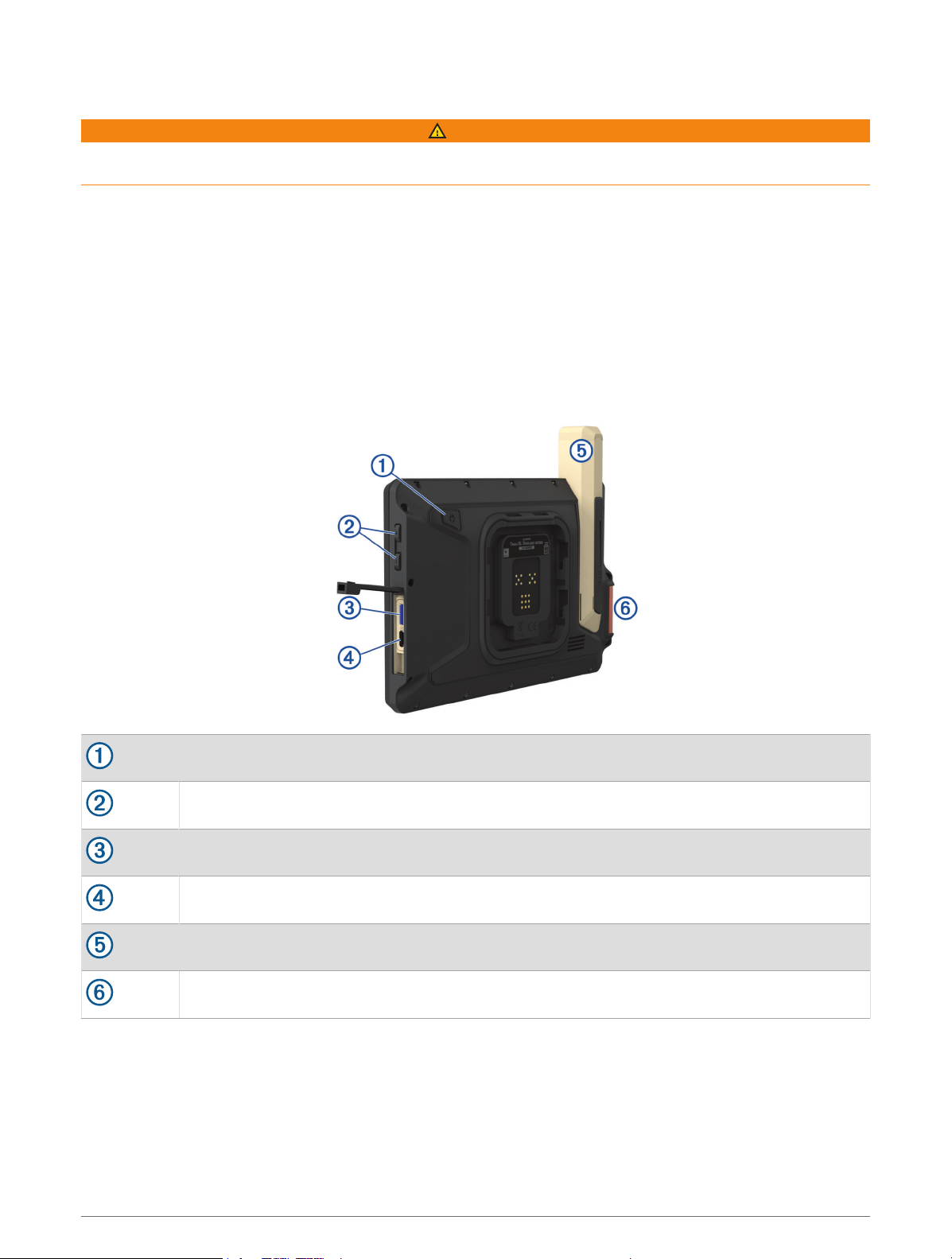
Getting Started
WARNING
See the Important Safety and Product Information guide in the product box for product warnings and other
important information.
• Update the maps and software on your device (Updating Maps and Software Using a Wi‑Fi Network,
page57).
• Mount the device in your vehicle and connect it to power (Mounting and Powering the Device in Your Vehicle,
page2).
• Adjust the volume (Adjusting Sound and Notification Volume, page55) and display brightness (Adjusting the
Screen Brightness, page5).
• Set up a vehicle profile (Adding a Vehicle Profile, page5).
• Navigate to your destination (Starting a Route, page38).
Device Overview
Power button
Volume control
microSD
®
memory card slot
USB power and data port
Iridium
®
antenna
SOS button (under protective cover)
Getting Started 1
Loading ...
Loading ...
Loading ...